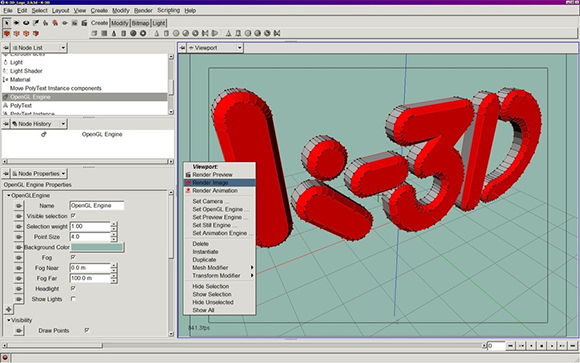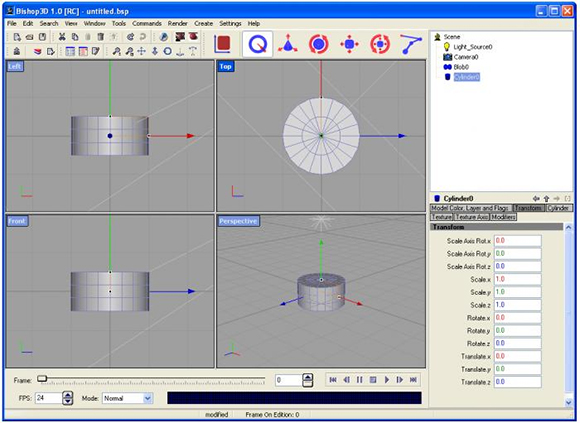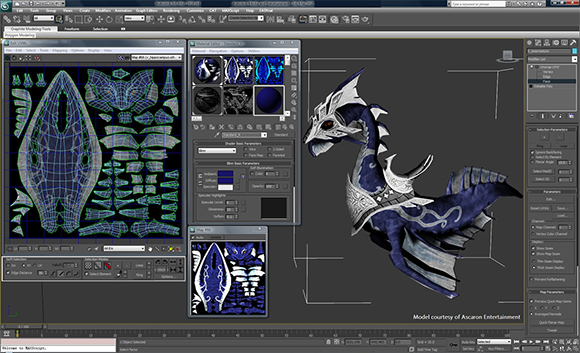With big price tags attached to 3D creation tools, your 3D creativity tends to make a dent in your savings but now you can sit back and relax.
You no longer have to spend big bucks on 3D software – there are many 3D creation tools out there today and here are top 10 3D software that are available for free downloading.
1. Blender – a powerful animation tool
Download Blender and create realistic animations and renderings.
- Completely free and open source
- Powerful cycles rendering engines gives you photorealistic renderings.
- It’s modelling tools including keyboard shortcuts and grid layout provides for faster modelling.
- Accurate shaders allow for more realistic looking graphics.
- Included rigging tools help you design models faster.
- Built in animation sets lets you bring your characters to life.
- Has built in sculpting features.
2. Daz Studio – a 3d figure customization, posing and animation software
Looking to start 3D animation on your own? DAZ Studio is here to help you
- Emphasis on posing and modelling
- Ready-made models available
- Allows customization of toggle parts of interface
- Included layouts for beginners as well as for advanced users
- Detailed model and morph controls including Genesis
- Easy model customization with sliders
- Built-in poses keeps all the worry of customizing your model to match different posture
3. Sculptris – an easy to learn and master 3D software
A 3d animation studio software for professionals and novices alike.
- Dynamic tessellation to help with your model’s geometry.
- Ability to import mesh to other sculpting applications.
- Automatic symmetric modelling on both sides of the model.
- Automatic UV Creation for easier painting and texturing.
- Projects textures created in photoshop onto your model.
- Preloaded materials help in faster modelling.
- Brush customizations are easy with preloaded patterns.
4. K3D – a popular and user-friendly 3D modelling software.
Download K3D and create professional 3D models
- Python and K3D script engine for scripting
- Supports alternate script engine plugins and environment.
- Supports alternate render engines and models.
- Animation with any value.
- Renders GL previews to disk.
- Procedural RenderMan shaders.
- Bezier Curve channel.
- Supports multiple image formats.
- Geometry formats support can be extended.
5. FreeCAD – an open source and cross-platform 3D animation software
Start creating your own 3D models by using FreeCAD
- Free and runs on all platforms.
- Full GUI application
- Can run as a command line application
- Has built in Python interpreter
- Includes a testing and repairing tool for meshes
- Python commands issued can be recorded, edited or saved.
- Fully customizable/scriptable graphical user interface.
- Includes robot movement simulation.
- Import/export to standard formats are quite easy.
6. Bishop3D – A small sized 3D animation software.
Turn your computer into a 3D studio with this software.
- Full Integration with POV-Ray™
- Native POV-Ray™ script import capability (more details)
- Key framing animation
- Time line tree
- Powerfull material editor
- Texture library manager
- CSG (boolean) evaluation
- Ambidextrous coordinate system
- Objects cross reference
- Transform manipulators
- Control point manipulators
- Full undo/redo support
- Support for all most common POV-Ray primitives
7. 3ds Max – an animation software with high precision animation tool
Download 3ds Max and become and expert animator
- Included camera sequencer
- Creation of better skins and textures with Dual Quaternion skinning
- Creation of crowd with better human motion
- Animation and rigging tools allow for accurate motion
- Simulation of fluidic effects for emotions
- Point cloud support
- Included dopesheet, procedurals and keyframe tools
- Placement tools allow for easy replacement/ movement of contents.
- Cloud rendering right from within the software.
8. Maya – the all-emcompassing 3D development software
Discover the magic of 3D modelling with this great software
- Easy to use GenX that lets you share looks
- Easy to add foam, froth and bubbles with Bifrost
- Bifrost guided simulation
- Easy creation of highly realistic, dynamic and kinetic simulations.
- Complex 3D effects made easy by Maya nParticles
- Maya nCloth allows for easier dressing up of characters
- General animation tools along with parallel-rig evaluation and delta mush deformer
- Natural looking characters with realistic features
9. Houdini Apprentice – a 3D animation software for beginners
Get down to the basics of 3D modelling with this software
- Supports multiple formats for export and import (but not interchangeablr
- Mantra Rendere that allows choosing between micropolygon, raytracing or physically-based rendering
- Support for transformation and deformation motion blur
- Multi segment motion blur
- Included modelling, animation and character rigging presets
- Pyro effects with realistic rendering of smoke, fumes, fuel, collisions etc.
- Speed control animation with time scale control
10. Vue 11 – an easy to learn 3D modelling software
Get ready to build your first professional looking 3D animation with this software
- Easy to learn and master
- Contents can be easily exported to other 3D applications
- Easy to manage 3D scenery and surroundings
- Paint entire scenes, backgrounds or layouts interactively.
- Lively wind and breeze effects.
- Photo-realistic animation effects and radiosity lighting.
- Included EcoPainter, Zephyr, AdvancedGraph, KronosFX and Exporter modules.
- Easy to simulate poses with preset poser characters.
- Direct access to Cornucopia3D content!
Related Posts
10+ Best Trust Accounting Software for Windows, Mac, Android 2022
10+ Best Patient Portal Software for Windows, Mac, Android 2022
13+ Best Virtual Reality (VR) Software for Windows, Mac, Android 2022
12+ Best Bed and Breakfast Software for Windows, Mac, Android 2022
15+ Best Resort Management Software for Windows, Mac, Android 2022
14+ Best Hotel Channel Management Software for Windows, Mac, Android 2022
12+ Best Social Media Monitoring Software for Windows, Mac, Android 2022
10+ Best Transport Management Software for Windows, Mac, Android 2022
10+ Best Other Marketing Software for Windows, Mac, Android 2022
10+ Best Top Sales Enablement Software for Windows, Mac, Android 2022
8+ Best Industry Business Intelligence Software for Windows, Mac, Android 2022
10+ Best Insurance Agency Software for Windows, Mac, Android 2022
10+ Best Leave Management Software for Windows, Mac, Android 2022
10+ Best Mobile Event Apps Software for Windows, Mac, Android 2022
10+ Best Online CRM Software for Windows, Mac, Android 2022