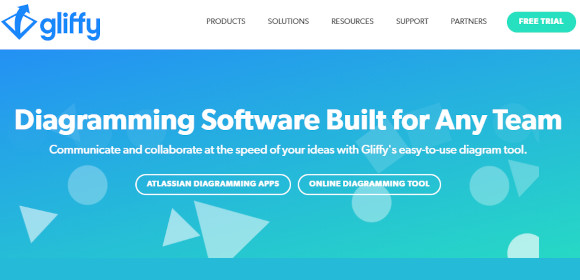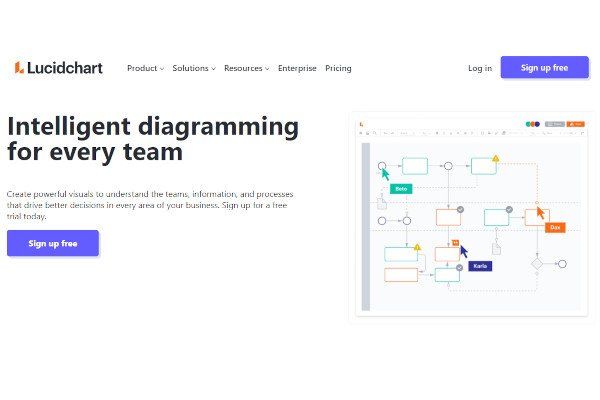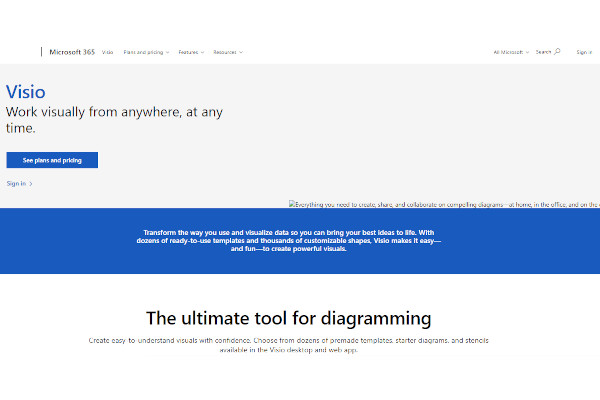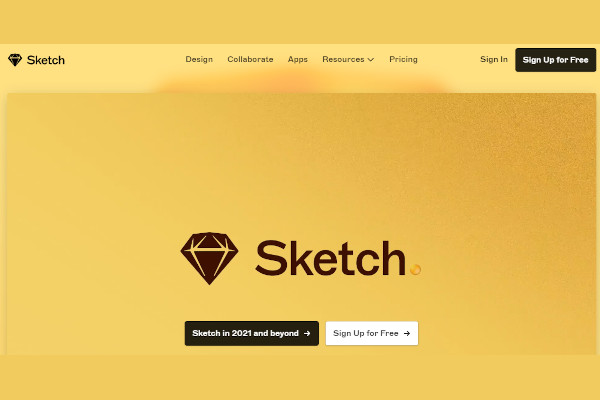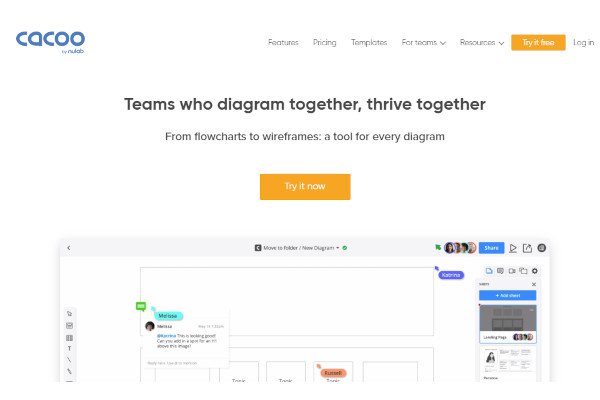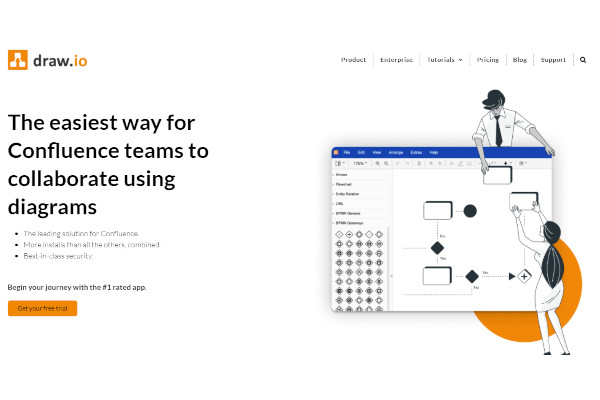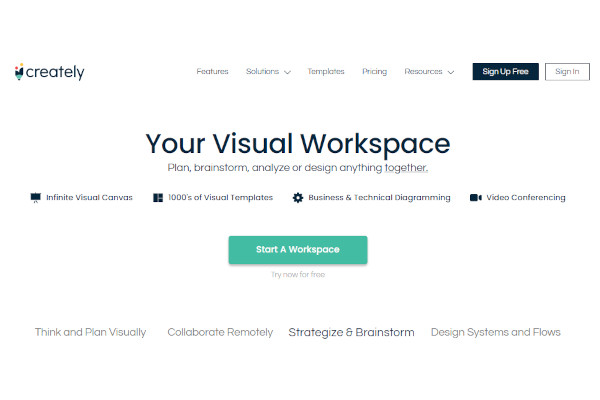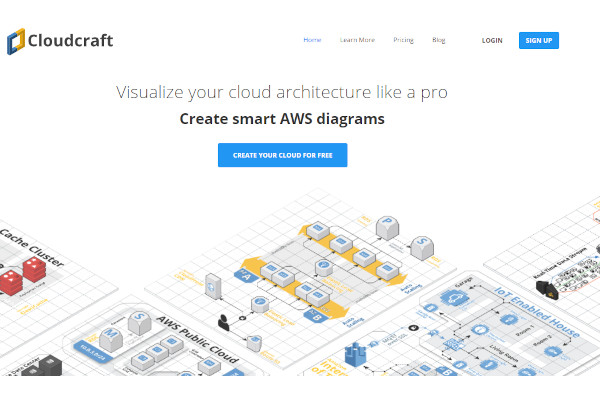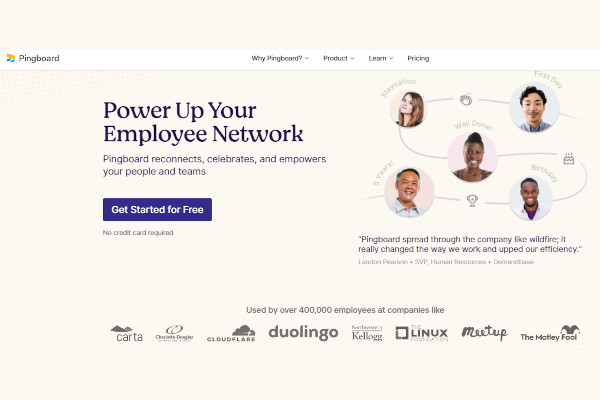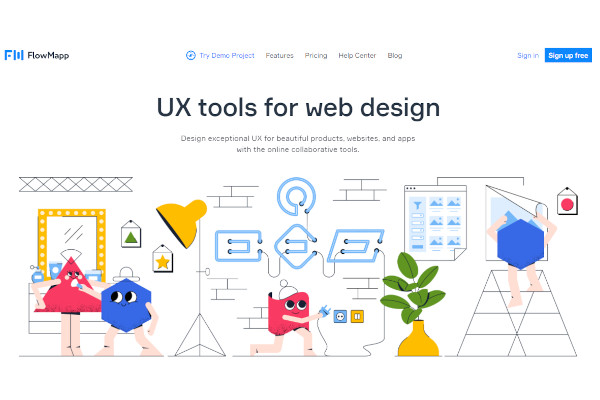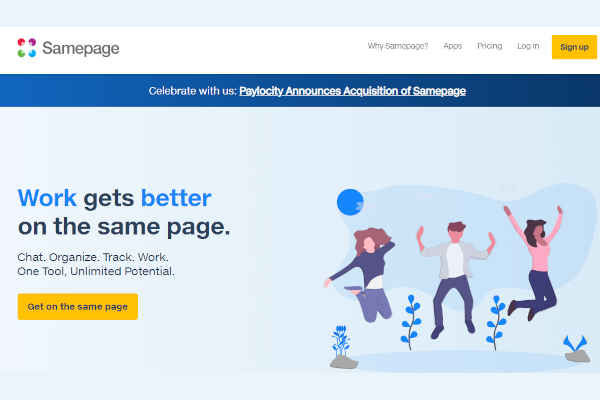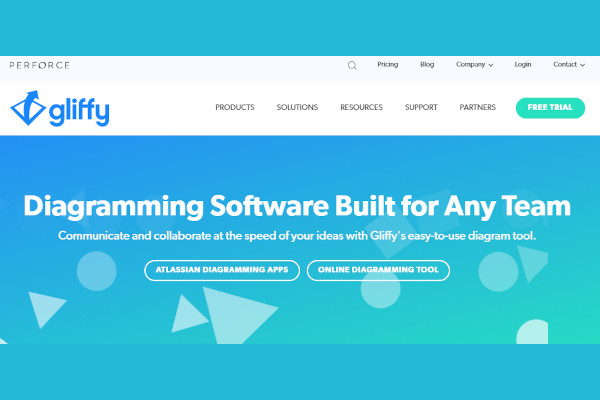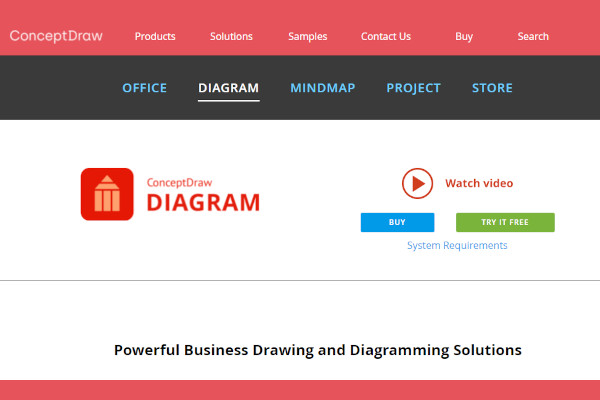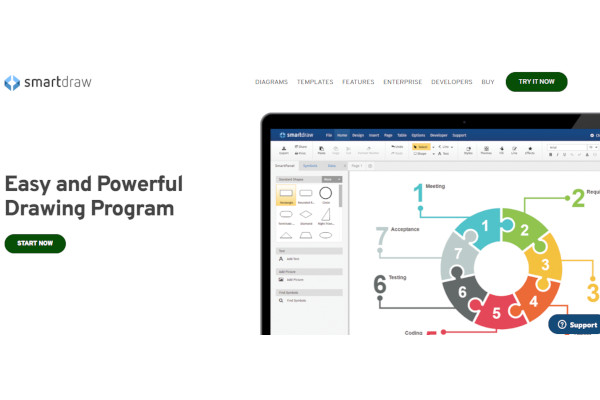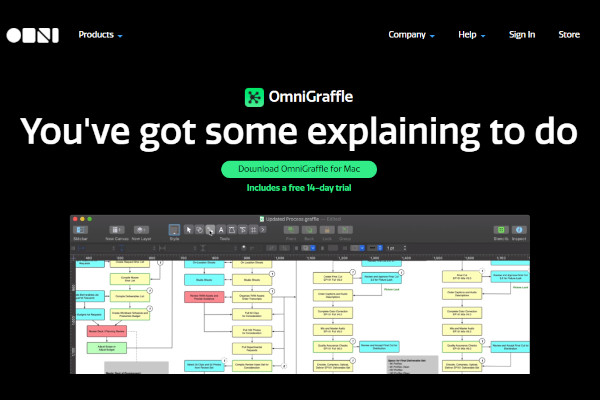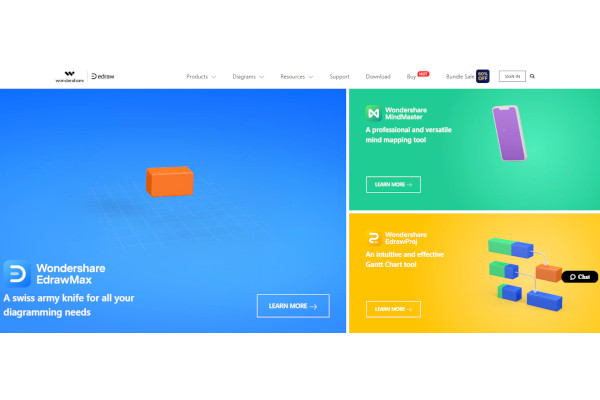In coming up with ideas, especially for large-scale projects and important events, you need to organize and connect your ideas. It even becomes more crucial for you to do so when communicating your ideas to other people. One way to do it is by making use of various visual charts to present your ideas. Streamline the activities involved in the processes of generating diagrams by utilizing extensive diagramming software.
15+ Diagramming Software
1. Lucidchart
2. Visio
3. Sketch
4. Cacoo
5. Draw.io
6. Creately
7. Cloudcraft
8. Pingboard
9. FlowMapp
10. Samepage
11. Maptive
12. Gliffy
13. ConceptDraw DIAGRAM
14. SmartDraw
15. OmniGraffle
16. EDraw Max
What Is Diagramming Software?
Diagramming software is a digital solution containing a myriad of functionalities that allow people to create diagrams online. That said, with the use of this technology, you can freely manipulate and edit the various components of diagrams. It also has resource libraries containing ready-to-use shapes, lines, texts, arrows, and templates. Furthermore, this system has font editor capabilities and other digital tools for customizing varying types of diagrams.
For better team coordination, this software also offers file sharing and team collaboration controls. In addition, you can also integrate this diagramming program with drawing tools and other helpful platforms with functionalities relevant to diagramming.
Benefits
With this technology, you can save plenty of time necessary to complete diagrams. Also, with its edit feature, you can erase and change things in just a few clicks allowing you to have a neater end product. In addition, this software helps in organizing ideas to improve brainstorming and idea management.
Features
There are plenty of software packages for diagramming in the market. That said, choosing only one out of the lengthy list of available choices, you need to be competent in filtering and decision-making. In this situation, reading reviews will be helpful, although you should keep in mind that digital solutions are not one-size-fits-all products. That said, you should analyze and determine your diagramming needs beforehand. Doing so will give you an idea of features to look for in the software of your choice. Here are some examples of essential features you should consider:
- Document sharing and exporting capabilities
- Collaborative whiteboard
- Internal communications platform
- Presentation tools
- UI and template library
- Online diagram generation and designing tools
- User-friendly interface
- Third-party applications integration
Top 10 Diagramming Software
1. Visio
Visio is a diagramming solution developed by Microsoft. With this software, you can streamline flowchart generation and collaboration. Microsoft has 143 billion dollars in generated revenue and has 182,268 employees.
2. Miro
Miro is a whiteboard solution offering tools for brainstorming and mind mapping. They have 745 employees in their team and have 108 million dollars in generated revenue.
3. Lucidchart
Lucidchart provides its users with project management tools and graphical workflow editor functionalities. They have generated revenue of 100 million dollars and have employed 570 people.
4. Sketch
Design management properties and a drag-and-drop feature are available in Sketch. They have 119 people in their team and have 28.9 million dollars in generated revenue.
5. Draw.io
This digital solution streamlines diagramming with the help of its custom templates and design management capabilities. They have 13 million dollars in revenue and have 70 employees in their team.
6. Cacoo
This software allows its users to access presentation tools and organizational charting functionalities. They have 25 people working for them and have an estimated generated revenue of 5 million dollars.
7. Creately
Mind mapping and content management tools are examples of features you can use in this software. They have generated revenue of 4.1 million dollars and have employed 32 people.
8. Gliffy Diagram
You can use flowchart maker and wireframe creation tools in this digital solution. They have 22 people working for them and have generated revenue of 3.2 million dollars.
9. CloudCraft
In this software, you can take advantage of diagram exporting and sharing properties and cost management tools. They have 3 million dollars in generated revenue and employed over 25 people.
10. EDraw Max
This diagramming platform is an all-in-one solution that has process modeling and revision history features. They have six employees and have generated revenue of 900 thousand dollars.
FAQs
What is an ER diagram?
ER (Entity Relationship) diagrams are visual representations showing how various entities relate to each other. In business, professionals use this diagram to communicate processes and terminologies. As well as to clarify the relationship of each component included in the visual illustration. This diagram uses boxes and ideas to link various data.
What is a flowchart?
Flowcharts are diagrams that organize processes and present them in sequential order. It utilizes various shapes, lines, and arrows to communicate and link ideas. This type of visual diagram is a tool that supports people in overseeing varying activities such as project planning, idea presentation, and process documentation. In addition, flowcharts involve project stage developments, decision points, and the relationships of the steps.
What are essential tips for successful diagramming?
A make or break factor of the quality of your diagramming is the type of diagram you choose to use. That said, you should make sure to pick the correct one to fit your purpose. Also, another helpful tip is to observe the consistency in the elements you are utilizing. In addition, you should make proper use of color-coding to connect ideas and improve comprehensiveness.
Diagramming is an essential skill that professionals from various fields or industries should develop. Aside from helping you manage and organize your thoughts, your graphic diagram also allows you to share your ideas in a more digestible manner. Manually generating visual diagrams can be taxing, although with existing digital solutions nowadays, you no longer need to worry about it. That said, download the best diagramming software for you and complete diagrams with just a few clicks and swipes with your fingertips.
Related Posts
10+ Best Chemical Software for Windows, Mac, Android 2022
12+ Best Vulnerability Scanner Software for Windows, Mac, Android 2022
4+ Best Bundled Pay Management Software for Windows, Mac, Android 2022
10+ Best Trust Accounting Software for Windows, Mac, Android 2022
10+ Best Patient Portal Software for Windows, Mac, Android 2022
13+ Best Virtual Reality (VR) Software for Windows, Mac, Android 2022
12+ Best Bed and Breakfast Software for Windows, Mac, Android 2022
15+ Best Resort Management Software for Windows, Mac, Android 2022
14+ Best Hotel Channel Management Software for Windows, Mac, Android 2022
12+ Best Social Media Monitoring Software for Windows, Mac, Android 2022
10+ Best Transport Management Software for Windows, Mac, Android 2022
10+ Best Other Marketing Software for Windows, Mac, Android 2022
10+ Best Top Sales Enablement Software for Windows, Mac, Android 2022
8+ Best Industry Business Intelligence Software for Windows, Mac, Android 2022
10+ Best Insurance Agency Software for Windows, Mac, Android 2022