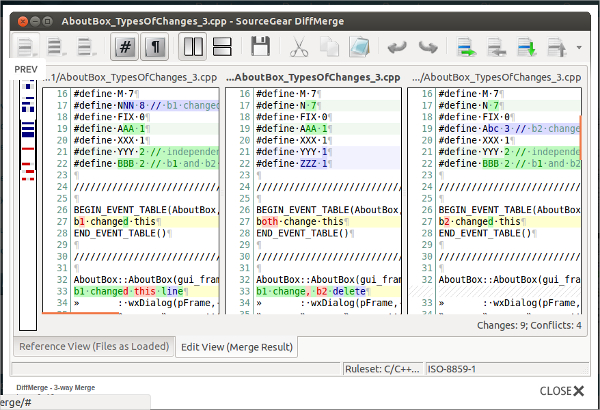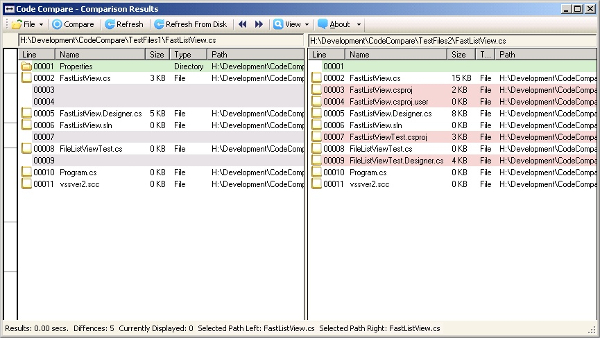Document comparison tools are very important and a boon for various industries. Especially the writing, SEO and document processing industry gets ample amount of advantage from the document comparison tools. The user can compare two documents of various types.
It is a great tool for people who want to compare two tools and draw conclusions. The user can merge two documents and sort out the codes of various programming languages. Hence, the document comparison tools are a great help for programming scenario too. This article deals with various types of tools and software for document comparison, which are available on net free download.
1. KDiff3
KDiff3 is the freeware which is most downloaded for document comparison.
- The tool visually compares two documents or files.
- As the files are compared, the user can merge both the files.
- User do not need to go to the directory to run the tool, rather it can be run from anywhere.
2. AptDiff
AptDiff is a windows based freeware for comparing two documents and files.
- User can compare two documents stored anywhere in the system.
- User can compare as texts or compare as binary.
- The differences are highlighted in the document for easy study.
3. DiffMerge
DiffMerge is the freeware which is most downloaded for document comparison.
- User can compare two documents stored anywhere in the system.
- The freeware has a portable version and hence does not require installation.
- As the files are compared, the user can merge both the files without the differences.
4. Diffuse
Diffuse is computer freeware for comparing two documents and files.
- User can compare two documents stored anywhere by just selecting.
- User can compare the texts among files side by side.
- The tool is great for programmers as it supports many coding languages like HTML, C, and JAVA etc.
5. Code Compare
Code Compare is a great tool for comparing two codes and mainly used by programmers.
- User can compare two codes and compare the complexity.
- User can compare the texts among files side by side.
- The tool is great for programmers as it highlights the differences for easy study.
6. ExamDiff
ExamDiff is the freeware which is most downloaded for document comparison.
- The tool is easy to use to compare two documents or files.
- After the files are compared, the user can merge both the files without the differences.
- User can run the freeware from anywhere.
- The tool compares document side by side.
7. WinMerge
WinMerge allows easy document comparison and then provides effective merging features.
- After the files are compared, the user can merge both the files without the differences using WinMerge.
- User can compare the texts among files side by side.
- The tool is great for programmers as it supports various formats like HTML, C, and JAVA etc.
- The differences are highlighted in the document for easy study.
Related Posts
10+ Best Trust Accounting Software for Windows, Mac, Android 2022
10+ Best Patient Portal Software for Windows, Mac, Android 2022
13+ Best Virtual Reality (VR) Software for Windows, Mac, Android 2022
12+ Best Bed and Breakfast Software for Windows, Mac, Android 2022
15+ Best Resort Management Software for Windows, Mac, Android 2022
14+ Best Hotel Channel Management Software for Windows, Mac, Android 2022
12+ Best Social Media Monitoring Software for Windows, Mac, Android 2022
10+ Best Transport Management Software for Windows, Mac, Android 2022
10+ Best Other Marketing Software for Windows, Mac, Android 2022
10+ Best Top Sales Enablement Software for Windows, Mac, Android 2022
8+ Best Industry Business Intelligence Software for Windows, Mac, Android 2022
10+ Best Insurance Agency Software for Windows, Mac, Android 2022
10+ Best Leave Management Software for Windows, Mac, Android 2022
10+ Best Mobile Event Apps Software for Windows, Mac, Android 2022
10+ Best Online CRM Software for Windows, Mac, Android 2022