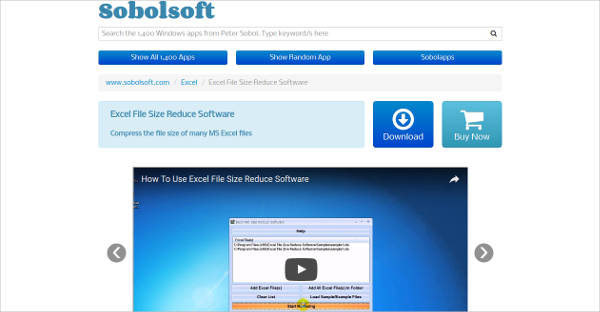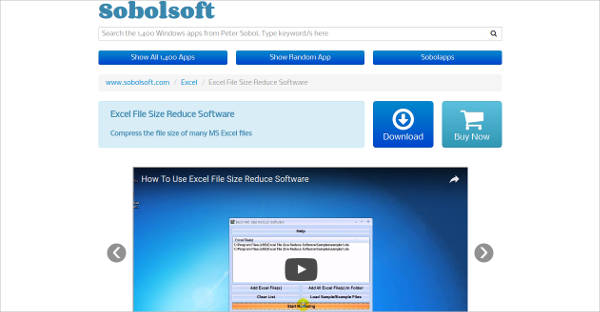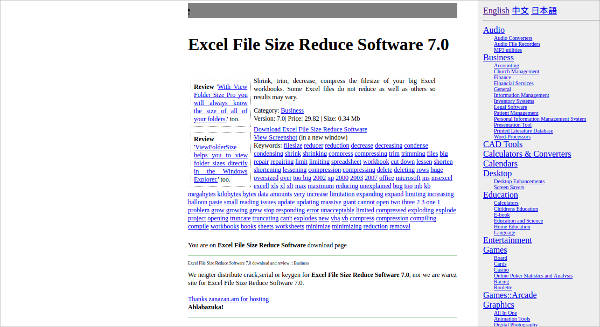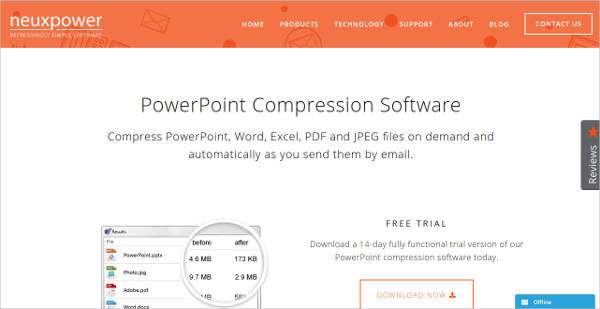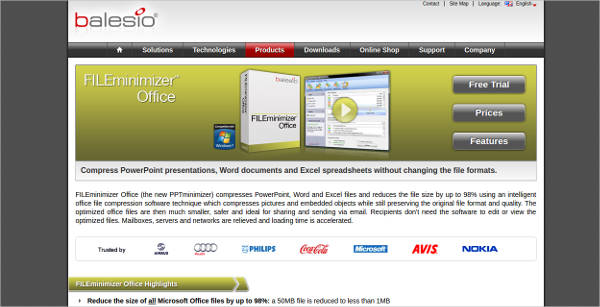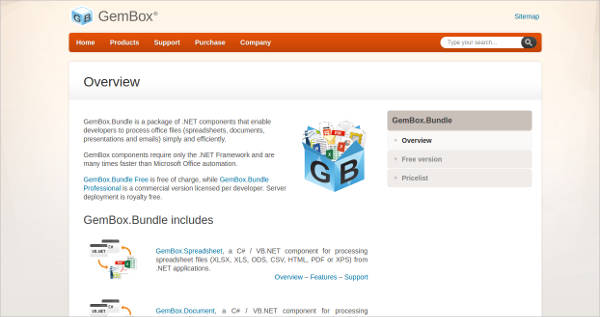Working on Excel often results in files that are over-sized because of the great number of rows and columns. You may not be using all of them but they are still accounted for. This may cause a number of problems such as attaching your Excel file to an e-mail and they take longer to open.
Because of this, you may need to get yourself a tool that reduces the size of your Excel files. You can choose from a variety of software programs available. These File Size Reduce Software tools are necessary so you won’t get into trouble again with your over-sized Excel spreadsheets.
Excel File Size Reduce Software
File Compression
Excel File Size Reduce File Size of Excel Spreadsheets Software
First Courses of Action
First of all, you need to check your file and determine what else is causing the huge file size. There are several courses of action that you can do first before using the size reducer software tool and they are outlined below.
- Update any outdated worksheets. Outdated versions of your files tend to be higher in size so you should convert these spreadsheets to the newer version. It is best to save your file in the XLSX extension instead of the earlier XLS extension.
- Get rid of repetitive calculation. Formulas and calculations take up a large chunk of your file, so you need to remove any redundant calculations.
- Reduce file sizes of charts and pictures. Pictures and charts are also a culprit of the big file size so you would need to reduce their sizes without compromising its quality.
- Delete unused rows and columns. You are most likely not using all the columns and rows so it would help to remove those as well.
Now that you have done those, you are now ready to use your Excel file size reduce software program. This size reduction tool works in Excel the same way a Shrink PDF Software program reduces the size of your PDF file.
Excel File Size Reduce Software 7.0
NeuxPower For Mac
FILEminimizer Office For Windows
GemBox.Bundle – Most Popular Software
Things to Look Out For
The number of Excel file size reducer tools available is rapidly growing. You need to choose one that caters to your specific needs and preferences. Below is a list of features you need to be looking for in this tool to help you get the best result possible.
- Files stay as they are. As you compress the size of your Excel file, it is important that the tool you use does not change the original format of the file. The file quality should also not change.
- There are multiple spreadsheet options. You may need batch compression of your file so this feature is a neat option to look out for in a file reducer program.
Working on an Excel spreadsheet could sometimes mean trouble because of its large file size. There are software tools however that help greatly reduce the file size of your Excel spreadsheet without compromising the data and quality of the file. For PDFs, you need to have a PDF Scanner Software and then later use a PDF file size reduce program to shrink its size. The same way, you can reduce the size of your Excel file using the right software. These tools can greatly reduce file size in just a few clicks.
Related Posts
10+ Best Trust Accounting Software for Windows, Mac, Android 2022
10+ Best Patient Portal Software for Windows, Mac, Android 2022
13+ Best Virtual Reality (VR) Software for Windows, Mac, Android 2022
12+ Best Bed and Breakfast Software for Windows, Mac, Android 2022
15+ Best Resort Management Software for Windows, Mac, Android 2022
14+ Best Hotel Channel Management Software for Windows, Mac, Android 2022
12+ Best Social Media Monitoring Software for Windows, Mac, Android 2022
10+ Best Transport Management Software for Windows, Mac, Android 2022
10+ Best Other Marketing Software for Windows, Mac, Android 2022
10+ Best Top Sales Enablement Software for Windows, Mac, Android 2022
8+ Best Industry Business Intelligence Software for Windows, Mac, Android 2022
10+ Best Insurance Agency Software for Windows, Mac, Android 2022
10+ Best Leave Management Software for Windows, Mac, Android 2022
10+ Best Mobile Event Apps Software for Windows, Mac, Android 2022
10+ Best Online CRM Software for Windows, Mac, Android 2022