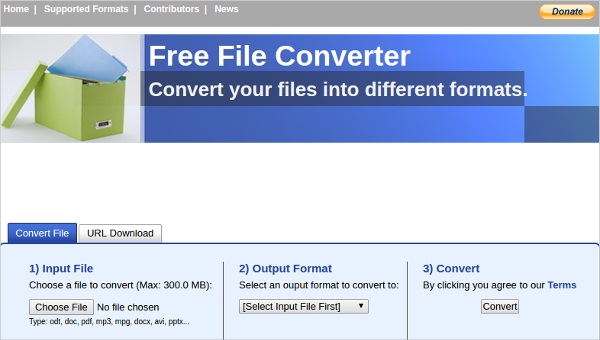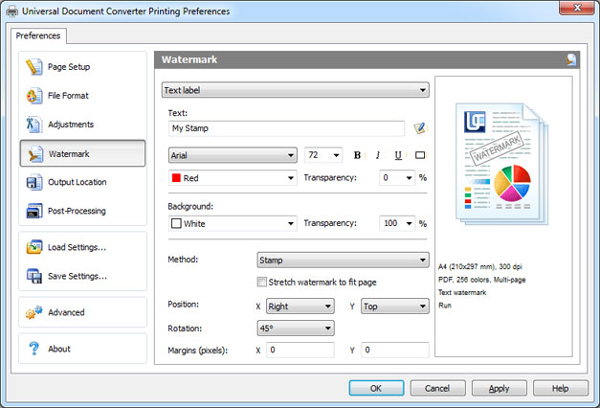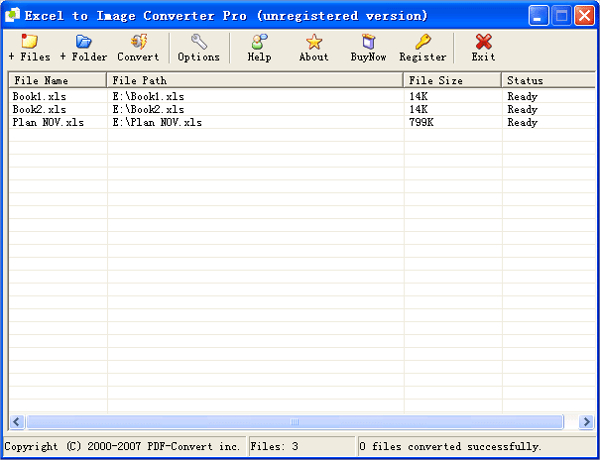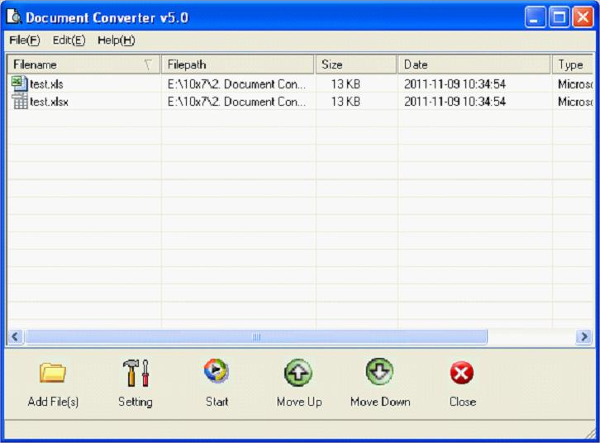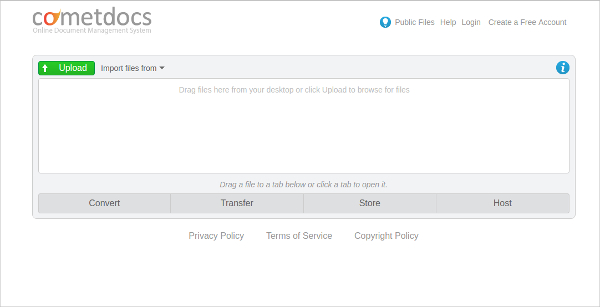When you are doing a presentation and want to show your audience some excel documents, it might not be too convenient for you to show the actual excel documents. If you do that, you will need to open a word processing software just to open the files, and your presentation will become disrupted.
But, if you convert your excel documents into image files, you can easily embed your image files into your presentation and show your audience the excel documents without the need to open any additional software. Excel to JPEG converter can help you to get this job done.
Okdo Excel to Jpeg Converter
Okdo Excel to Jpeg Converter is a converter software for Windows that allows you to convert your excel documents into jpeg files quickly. With this software, you can perform batch conversion for all types of excel documents, with high quality output. It offers several key features, such as user-friendly interface, convert entire folder, and precise control for the output quality.
Excel to JPEG converter 3000
Excel to Jpeg Converter 3000 is a converter tool that allows you to convert excel documents into jpeg files in batch. It preserves the original texts and images in your excel documents, as well as offers high quality file output. It is a Windows program that features batch conversion, conversion of Office 2007 excel documents, and fast conversion speed.
Word PDF Convert
Word PDF Convert is a software that allows you to convert excel documents into various image formats, including jpg/jpeg, bmp, tiff, and png. It features batch conversion, batch conversion for different document formats, one-click converting, and high speed conversion. It is available for Windows.
Universal Document Converter
Universal Document Converter allows you to convert excel documents to a more web-friendly formats. It offers various features, including hot buttons, convert to PDF, convert to JPG, and convert to TIFF. This software is available for both the 32-bit and 64-bit versions of Windows.
Office Convert Excel to Image Jpg/Jpeg Free
Office Convert Excel to Image Jpg/Jpeg Free is a free utility that allows you to convert excel documents to image files with ease. It offers various advanced features, including convert various document formats into various image formats, command line support, convert to vector format, and entire folder convert. This software is available for all versions of Windows.
Excel to Image Converter Pro
Excel to Image Converter Pro is an easy-to-use converter software that allows you to convert excel documents into high quality image files in various formats. This Windows software offers various features, including quick conversion, support for all popular image formats, batch excel document conversion, and original layout preservation.
e-PDF Converter
e-PDF Converter is a converter software that allows you to convert PDF to image files, as well as convert excel documents into PDF or image files. It features PDF printing, PDF to image conversion, excel to PDF or image conversion, save web pages in PDF, and font embedding support. It is available for Windows.
Ailt Excel to Image Converter
Ailt Excel to Image Converter is a powerful excel to image converter, which generates high quality image outputs. It allows you to convert any type of excel documents into various image file formats, with support for merging and resizing of your output images. This software is available for all Windows versions.
Excel to JPG Converter
Excel to JPG Converter helps you to convert your excel documents into JPG or JPEG image files easily. It supports all versions of excel documents since Office 2000. It offers various features, including conversion for other office document formats, preview JPG files, and set the resolution in DPI. This software is available only for Windows.
VeryDOC Excel to JPG Converter
VeryDOC Excel to JPG Converter is a simple utility that helps you to convert various document files into various image files. It supports various document formats, including DOC, DOCX, XLS, XLSX, PDF, and HTML. It offers various features, including import output files, optimal print quality, password protection, support for wildcard characters, and batch operations.
Other Excel to JPG Converter Software for Different Platforms
Most excel to JPG converter software is available for Windows, because excel documents are the document formats generated by Microsoft Office. However, there are other excel to JPG converter software that is available for web and mobile platforms.
Zamzar XLS to JPG
Zamzar XLS to JPG provides a free conversion utility that allows you to convert XLS files into JPG. This web-based application is very easy to use, as you only need to upload your excel document and start the conversion right away. You will receive the output file on your email address.
CometDocs
CometDocs provides an online document management system that allows you to convert, share, and store your documents easily. It allows you to convert the excel document files with the drag and drop functionality. This app is available for Windows, web, and mobile devices.
Office Converter (Word, Excel)
Office Converter (Word, Excel) is a small Android app that allows you to convert office documents into PDF and HTML. It also allows you to add password to your output PDF files. You need to be connected to the internet in order to use this app.
Convertio
Convertio is an online conversion tool that allows you to convert XLS into JPG files instantly. It provides various advanced tools, including text recognition, merge PDF, unlock PDF, and web page to PDF.
Free File Converter – Best Excel to JPEG Converter of 2016
Free File Converter is an online utility that allows you to convert various types of files into various formats. It provides the conversion tools for document, image, and video files. You can use this tool to convert your excel documents to JPEG image files with ease. You can also convert files directly from any URL.
What is Excel to JPEG Converter?
Excel to JPEG Converter is a type of software that helps you to convert your excel documents into JPEG image files. Usually, this software also allows you to convert other document formats into various other image formats as well. Excel documents are the types of documents that are not easily distributed, meaning that you cannot present or show your spreadsheet files on the web or on your presentation easily.
This is why you need to convert it into a JPEG format, so that you can distribute it more easily and use it in your presentation or on the web without any problem.
How to Install Excel to JPEG Converter?
To install excel to JPEG converter, you need to download the installation file from the official website of the respective software, and run the installation file on your device. For web-based applications, you just need to visit the official website of the converter utility and upload your excel documents there. You can get your converted files by downloading it from the website or by checking your email.
It is necessary for you to convert your excel documents into image files, since it will make it easier for you to present your spreadsheet data to your audience. In a company presentation, excel to JPEG converter software is needed to keep the presentation going smoothly.
You can show your excel tables, diagrams, and graphics in a convenient image file that can be embedded directly to your presentation. Thus, you are saving a lot of time and effort to present them to your audience.
Related Posts
10+ Best Trust Accounting Software for Windows, Mac, Android 2022
10+ Best Patient Portal Software for Windows, Mac, Android 2022
13+ Best Virtual Reality (VR) Software for Windows, Mac, Android 2022
12+ Best Bed and Breakfast Software for Windows, Mac, Android 2022
15+ Best Resort Management Software for Windows, Mac, Android 2022
14+ Best Hotel Channel Management Software for Windows, Mac, Android 2022
12+ Best Social Media Monitoring Software for Windows, Mac, Android 2022
10+ Best Transport Management Software for Windows, Mac, Android 2022
10+ Best Other Marketing Software for Windows, Mac, Android 2022
10+ Best Top Sales Enablement Software for Windows, Mac, Android 2022
8+ Best Industry Business Intelligence Software for Windows, Mac, Android 2022
10+ Best Insurance Agency Software for Windows, Mac, Android 2022
10+ Best Leave Management Software for Windows, Mac, Android 2022
10+ Best Mobile Event Apps Software for Windows, Mac, Android 2022
10+ Best Online CRM Software for Windows, Mac, Android 2022