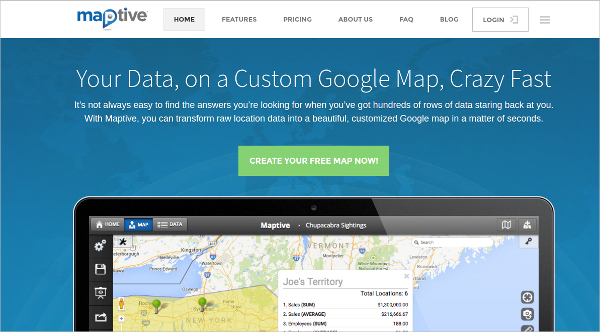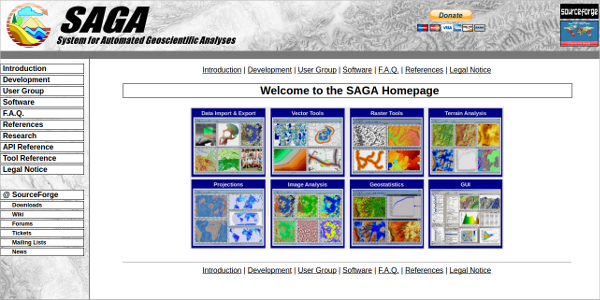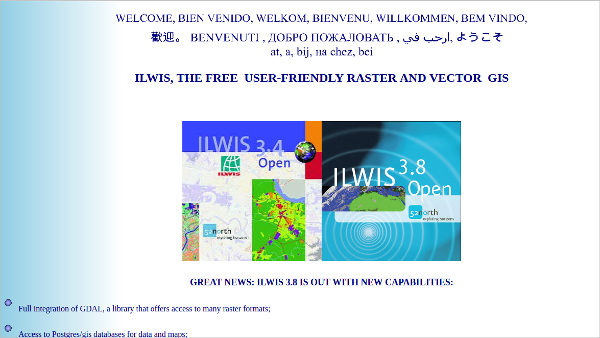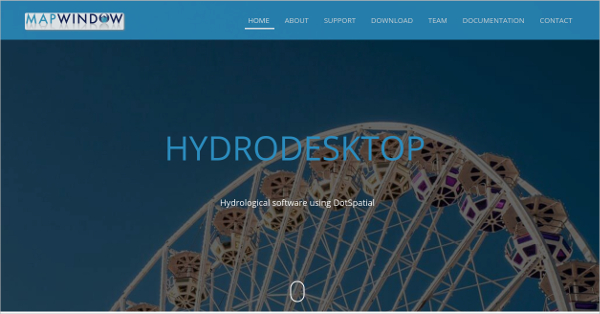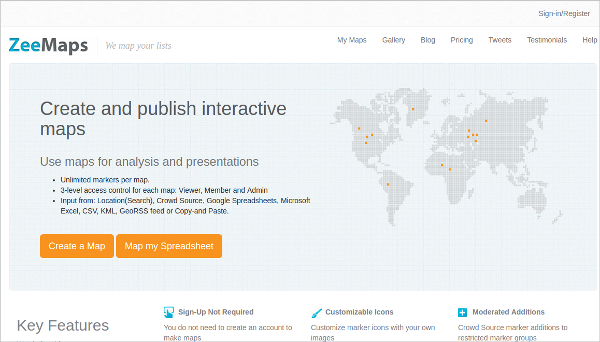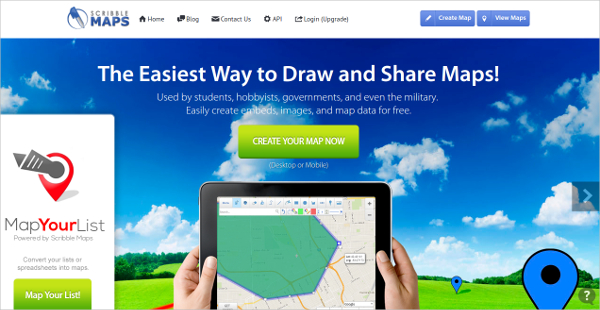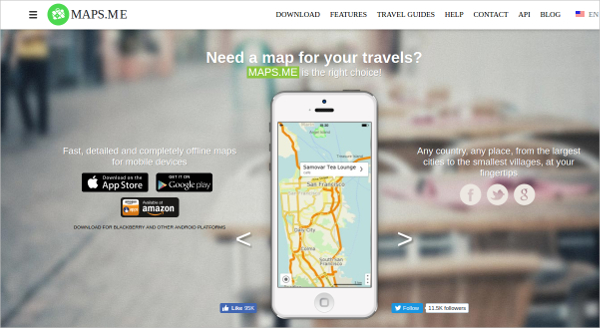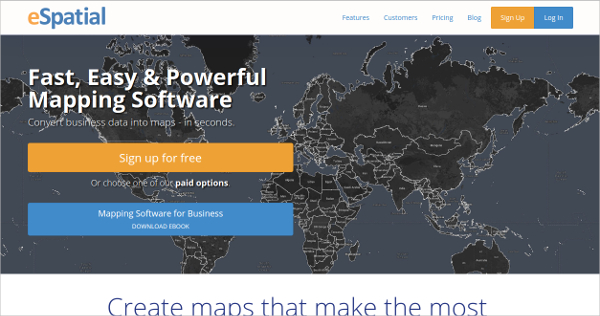When you have a lot of raw data that has to be mapped on a graph then converting it into some form of information that can be comprehended will be very tough. This data should be analyzed for various purposes so accuracy is very important. You will be able to use certain World Map Software or Map viewer Software for this purpose. Many of such GIS Mapping Software are available online that can be used for free.
Mapline
This software designed by MAPLINE can be used instead of any expensive business intelligence mapping software. It will be able to create a map using the data that is available on an Excel sheet.
Maptive
This premium software from Maptive © 2016 is an easy way of sorting through rows of data and it can then be transformed into raw location data on the customized Google maps.
ArcGIS
This premium software can be used for creating smart maps and transforming the data into something that can be comprehended. It can be edited, analyzed and shared for collaboration.
SAGA
This free software from SourceForge is an open source application that can be used as a GIS software. It is designed for easy and effective implementation of different spatial algorithms.
Ilwis
This free software from WICE is a user-friendly vector and raster GIS that has a library which offers access to different types of raster files. Data and maps can be accessed very easily using this software.
MapWindow
This free software was designed by Daniel P. Ames and the MapWindow Developers Team and is an open source application used for GIS mapping with a programmer library.
ZeeMaps
Scribble Maps
Plexon MAP Software
Other Map Software For Different Platforms
Many types of Map Software are available online that can be used easily. This software will be designed in such a way that it can be installed only on one particular operating system like Windows, Mac, Linux or Android. The software will not run on any other OS.
Windows Maps for Windows
This free app from Microsoft can be used on the Windows platform for navigating and searching for places for getting directions, business information, and review about different places.
Cartographica for Mac
This premium software from ClueTrust® can be used on the Mac platform for importing and exporting many formats including raster. Manual editing and geo-referencing are possible when you use this software.
Maps.me for Android
This free Android app can be used for getting detailed and offline maps of any country, place, and city using the mobile devices. This app was created by My.com and can be used very easily.
eSpatial – Most Popular Software
This premium software from eSpatial is very popular among businesses as it can be used for converting business data from spreadsheets into information that is clear and appealing. All the data will be plotted on Google Maps.
How to install Map software?
You will be able to use different types of maps software. Some of them can be downloaded as an app on a mobile device. You will be able to install such apps from the app store. If it is a premium version, then the login credentials should be bought from the manufacturer. You will be able to download the free versions by using the link and the file can be unzipped. The system requirements should be checked by reading the readme text and then the installation file should be run. You can save the software to the desired location by following the instructions.
This software will be very useful for businesses as you will be able to convert the 2D data into visuals. This can be used for analyzing different factors like customer base, an area that has more potential and much such information. You can analyze this data to form better advertising strategies.
Related Posts
10+ Best Trust Accounting Software for Windows, Mac, Android 2022
10+ Best Patient Portal Software for Windows, Mac, Android 2022
13+ Best Virtual Reality (VR) Software for Windows, Mac, Android 2022
12+ Best Bed and Breakfast Software for Windows, Mac, Android 2022
15+ Best Resort Management Software for Windows, Mac, Android 2022
14+ Best Hotel Channel Management Software for Windows, Mac, Android 2022
12+ Best Social Media Monitoring Software for Windows, Mac, Android 2022
10+ Best Transport Management Software for Windows, Mac, Android 2022
10+ Best Other Marketing Software for Windows, Mac, Android 2022
10+ Best Top Sales Enablement Software for Windows, Mac, Android 2022
8+ Best Industry Business Intelligence Software for Windows, Mac, Android 2022
10+ Best Insurance Agency Software for Windows, Mac, Android 2022
10+ Best Leave Management Software for Windows, Mac, Android 2022
10+ Best Mobile Event Apps Software for Windows, Mac, Android 2022
10+ Best Online CRM Software for Windows, Mac, Android 2022