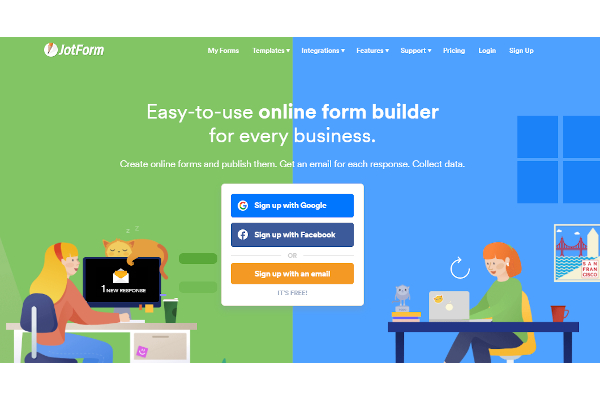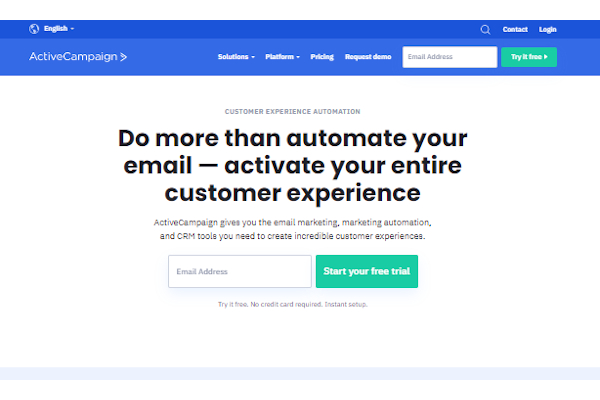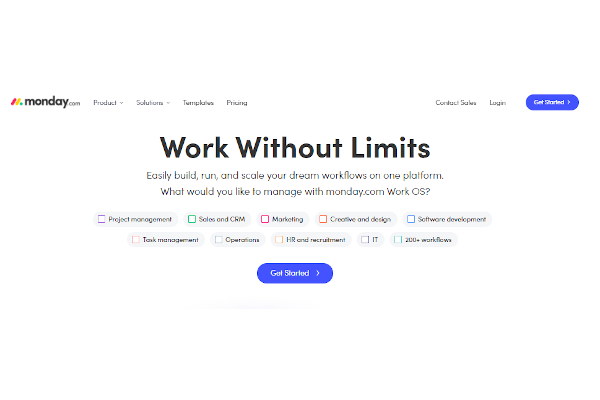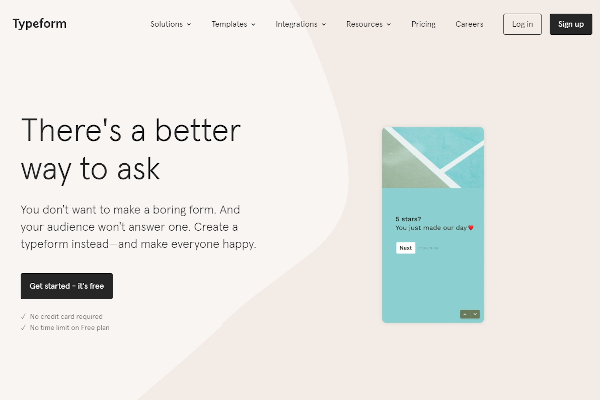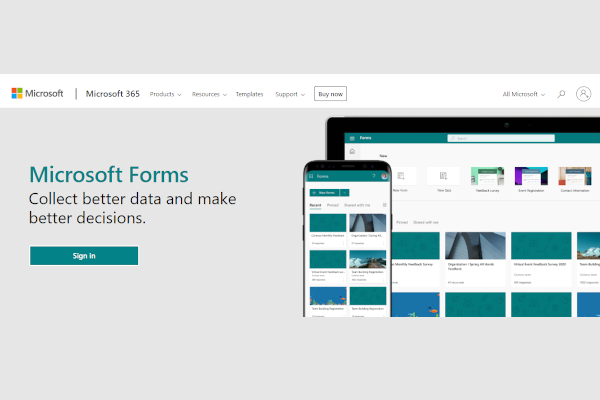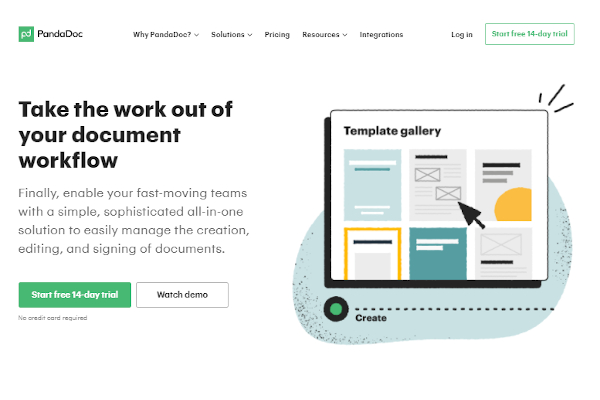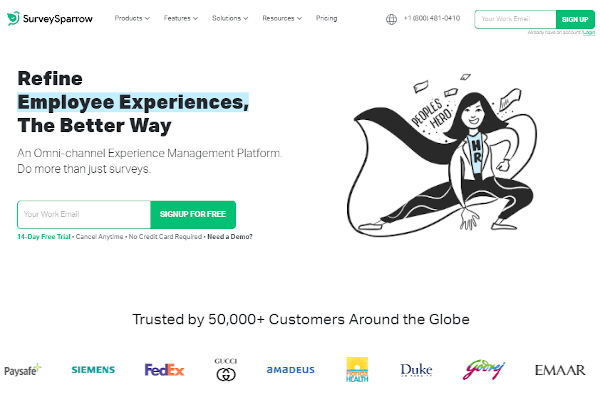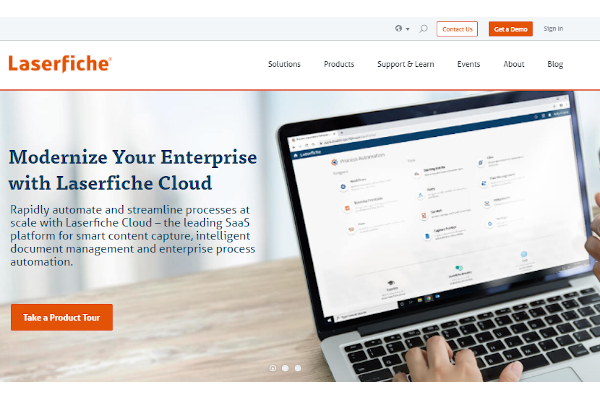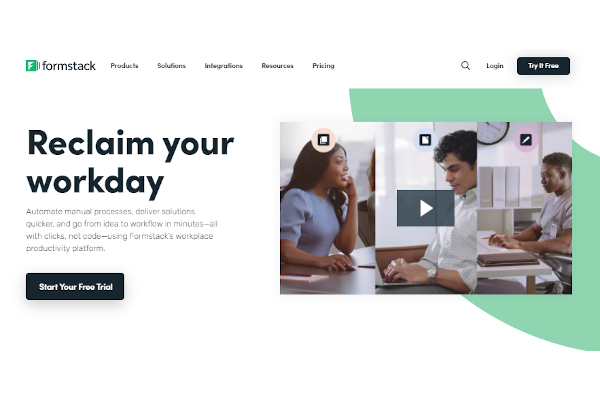The thought of making a form can sound like a lot of work. While it may provide great results, the question is if’s worth the hassle of collecting and tabulating so much data. It doesn’t have to be that way thanks to online form builder software that has made creating forms not only easier but also fun and engaging! Here are some of the best online form builder software available right now.
12+ Online Form Builder Software
1. JotForm
2. ActiveCampaign
3. Monday.Com
4. Typeform
5. WPForms
6. SharpSpring
7. Microsoft Forms
8. PandaDoc
9. SurveySparrow
10. Laserfiche
11. Wufoo
12. Formstack
13. Gravity Forms
What Is Online Form Builder Software?
Online form builder software is a poll and survey software that allows users to create their own online forms when recording a sample group’s responses. The interface is usually user-friendly with its “drag-and-drop” interface meaning that there’s no coding required in making an online form. The software is commonly used in conducting surveys, research, quizzes, event registration, and many others.
Benefits
A huge benefit of using online form builder software is that they are very easy to use for users. The usage of the software is very versatile as anyone can create a form for whatever reason, from conducting a simple poll on favorite restaurants within a friend group to providing a research questionnaire for participants. The software also automatically processes the results without having to manually check each response, making the process of results tabulating a less-daunting and less-time consuming task.
- Easy to use for everyone
- Versatile usage
- Automated results tabulating
Features
The most important feature of online form builder software is that the online forms are created through a “drag-and-drop” interface where features typically found in forms are easily placed and dragged in the preferred order of the maker. It should be able to allow users to break the form into different pages or segments. The software should also be able to collect and store responses from the participants, which are automatically tabulated and shown in a summarized view of the results. The software should allow users to see the individual responses as well. The software should also be able to generate shareable links to the form so that participants can respond to the form.
- Easy drag-and-drop interface
- Break forms into different pages or segments
- Collect and store responses
- Responses are automatically tabulated and summarized
- View individual responses
- Generate shareable links
Top 10 Online Form Builder Software
1. Formstack
Formstack provides a digital workplace software that allows employees the tools they need to perform their duties including document generating and creating online forms. The company has 228 employees and earns annual revenue of $33.1 million.
2. Microsoft Forms
Microsoft Forms lets Microsoft users create online forms and collect data from participants easily. Microsoft has 166,475 employees and earns $143 billion in revenue in 2020.
3. Laserfiche
Laserfiche helps companies to modernize their workplace with enterprise-level tools that include document generation features that allow employees to create online forms. The company has 517 employees and earns annual revenue of $75 million.
4. PandaDoc
PandaDoc’s document software allows users to use document creation tools including online forms that help users to enhance their workflow management. The company has 462 employees and earns annual revenue of $54.5 million.
5. Typeform
Typeform allows users to create beautiful and engaging online forms that can make them enjoy answering forms that do not always happen with a plain form. The company has 360 employees and earns annual revenue of $46.1 million.
6. JotForm
JotForm allows users to create online forms for various purposes such as lead generating, surveys, payment processing, and more. The company has 238 employees and earns annual revenue of $34.5 million.
7. SurveySparrow
SurveySparrow wants to create engaging surveys that can engage both customers and employees with online form builder tools that enhance engagement from participants. The company has 79 employees and earns annual revenue of $11.5 million.
8. Gravity Forms
Gravity Forms provides WordPress users an online form builder plug-in software that allows users of the website to create engaging online forms easily within the WordPress website as well as its integrated connection with third-party services such as PayPal and Slack. Owned by RocketGenius, the company has an estimated 32 employees and an estimated annual revenue $1.4M.
9. Wufoo
Wufoo uses the power of the cloud to help organizations create forms for various purposes such as registration, applications, contacts, and payments. The company has 8 employees and earns annual revenue of $1.2 million.
10. WPForms
WPForms helps users to create online forms in minutes that flawlessly integrate with WordPress and can be used for various purposes. The company has 6 employees and earns annual revenue of $900,000.
FAQs
Does online form builder software have a limit of people that can participate in an online form?
It depends. Some online form builder software may allow users to store an unlimited number of responses for free. Some other online form builder software may implement a limit if a user uses the software for free. If this is the case, users may need to pay a subscription fee to allow more participants of the form, along with other paid features that they may benefit from.
Can users attach videos and images to an online form through an online form builder software?
Some online form builder software may allow users to attach images and videos in online forms for added engagement and contextualization. Users can do this for free, either unlimited or limited features, or may need to pay a subscription fee depending on the developers.
How much does online form builder software cost?
Pricing for online form builder software can range from free to $399 per month or more. The software is priced according to its features. Some software may be priced higher as it may contain features seen in other software such as task management, workflow management, project management, online survey, etc.
With highly engaging tools to make forms that create the best experiences for participants and highly attractive templates available to use, making online forms has become a heavy task to something more casual and takes minutes to create, not hours anymore.
Related Posts
10+ Best Chemical Software for Windows, Mac, Android 2022
12+ Best Vulnerability Scanner Software for Windows, Mac, Android 2022
4+ Best Bundled Pay Management Software for Windows, Mac, Android 2022
10+ Best Trust Accounting Software for Windows, Mac, Android 2022
10+ Best Patient Portal Software for Windows, Mac, Android 2022
13+ Best Virtual Reality (VR) Software for Windows, Mac, Android 2022
12+ Best Bed and Breakfast Software for Windows, Mac, Android 2022
15+ Best Resort Management Software for Windows, Mac, Android 2022
14+ Best Hotel Channel Management Software for Windows, Mac, Android 2022
12+ Best Social Media Monitoring Software for Windows, Mac, Android 2022
10+ Best Transport Management Software for Windows, Mac, Android 2022
10+ Best Other Marketing Software for Windows, Mac, Android 2022
10+ Best Top Sales Enablement Software for Windows, Mac, Android 2022
8+ Best Industry Business Intelligence Software for Windows, Mac, Android 2022
10+ Best Insurance Agency Software for Windows, Mac, Android 2022