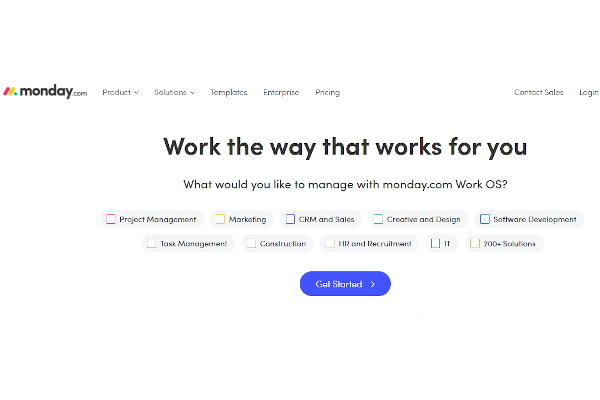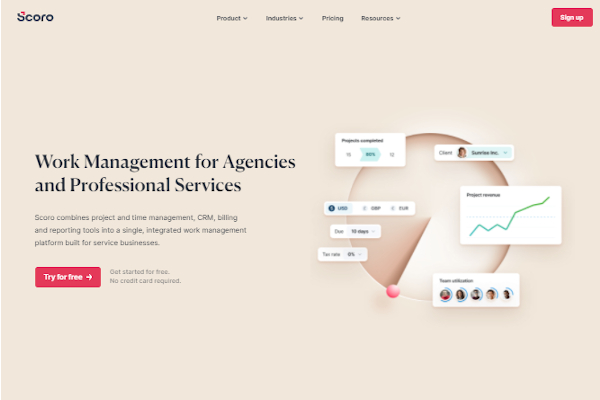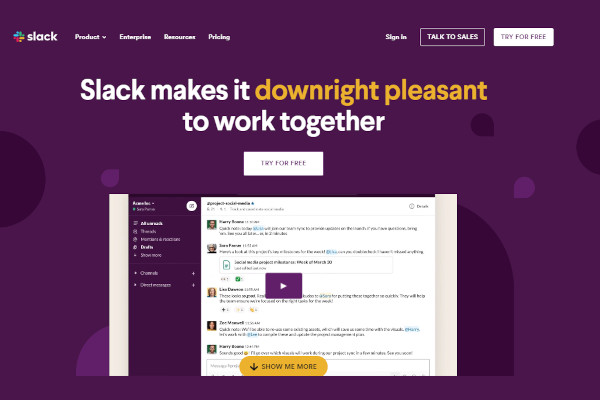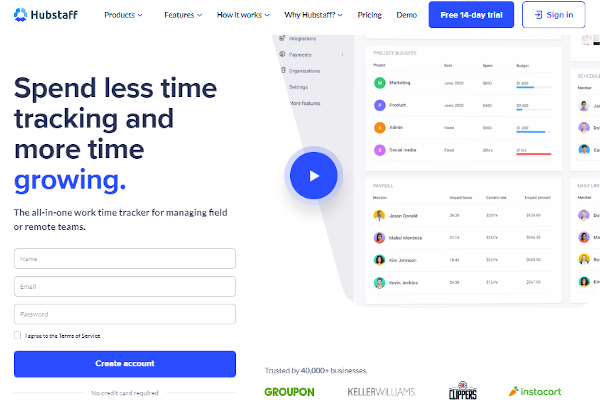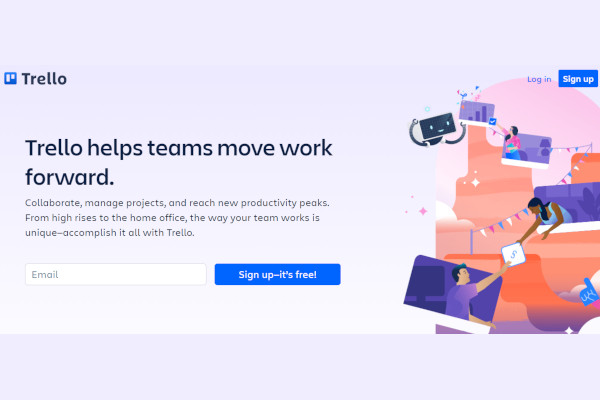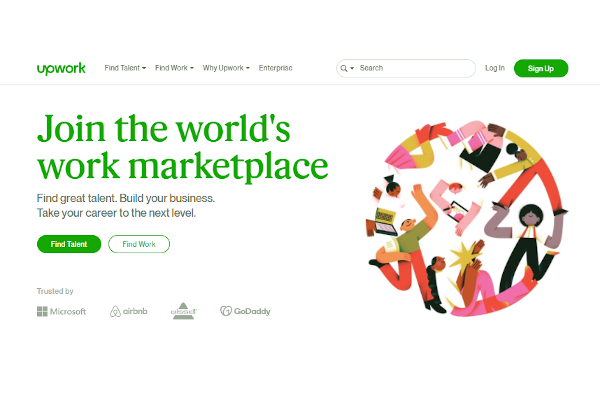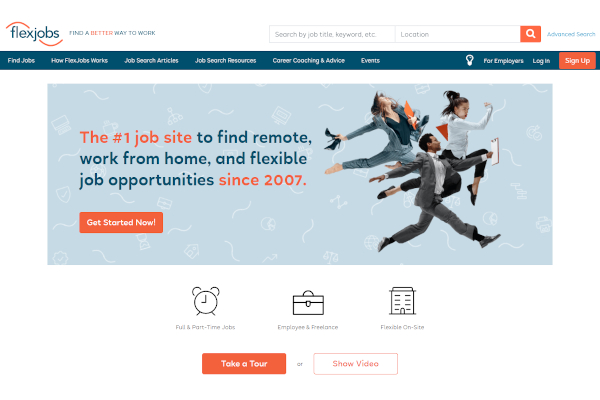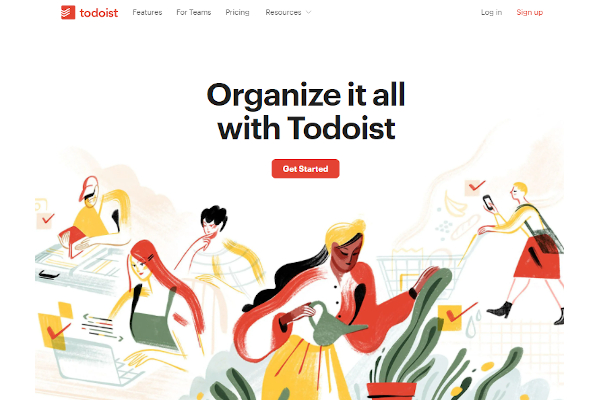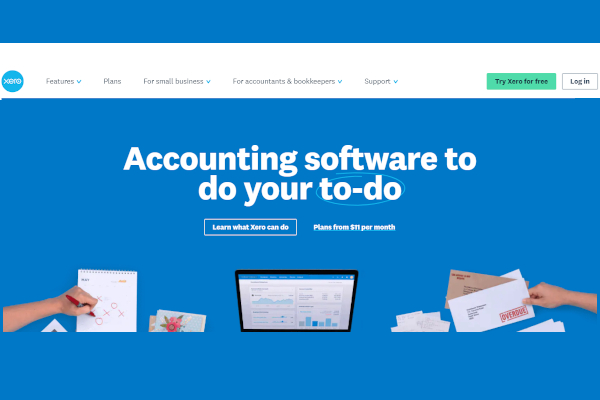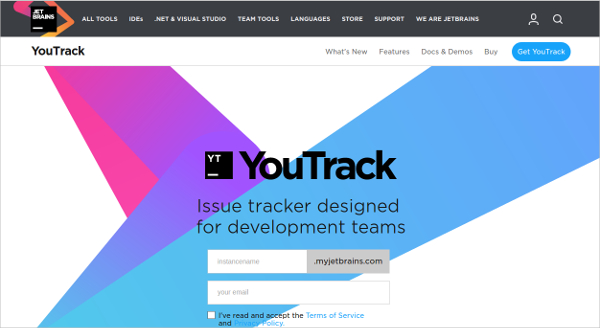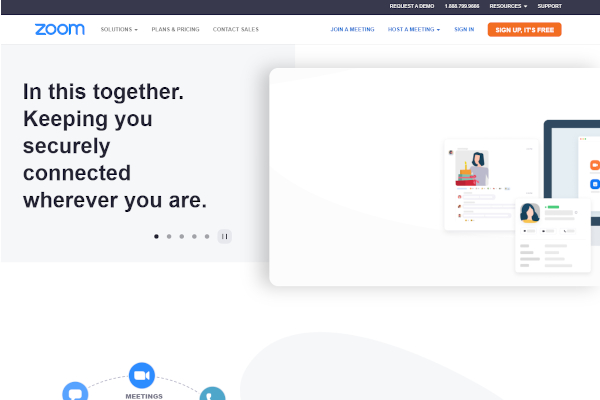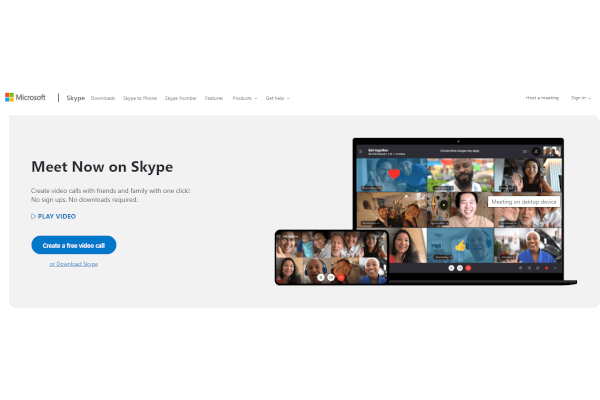Managing employees within an office is a challenge in itself. That said, supervising those working from their homes or other places outside of the office puts a heavier responsibility on one’s shoulders. If you are here looking for a solution for the same problem, you are in the right place. See what your workforce is doing and track their progress with your desktop computer or with your smartphones with robust remote work software. Secure yours from this article.
14+ Remote Work Software
1. Monday.Com
2. Scoro
3. Slack
4. Hubstaff
5. Trello
6. Upwork
7. Flexjobs
8. Todoist
9. Xero
10. Asana
11. Gotomeeting
12. Time Doctor
13. Youtrack
14. Zoom
15. Skype
What Is Remote Work Software?
Remote work software refers to the digital solution that has functionalities for digitizing the daily operations of managing a remote workforce. It presents a centralized platform, integrating various business processes, which allows you to input and access data from one place. Also, it collects essential data analytics and automatically transforms them into visual reports. With this software, you can access live chat functionalities to allow your team to exchange information and share files in real-time.
In addition, it has digital tools to streamline performance monitoring and employee tracking. Integration with other platforms helpful for remote workforce management is also something you can do with this software to amplify results.
Benefits
With this technology in your toolkit, you can use business process automation capabilities to simplify and streamline repetitive processes. Also, it improves team collaboration which improves scalability. In addition, when you utilize this software, you can take items off your plate and reduce needed resources to complete these taxing administrative tasks.
Features
Remote work software developers created digital solutions to aid managers and business owners in managing off-site teams. To cater to varying demands, they tailored each of them to specialize in varying aspects. That said, they can help you in varying ways. To single out which software fits your purpose and aligns with your needs, you should deliberate available subscription plans and software packages. Also, consider their prices, supported digital devices, and their compatibility with your business size. In addition, the following is a list of features you should keep an eye out on:
- Time and attendance tracking tools
- Availability tracking functionalities
- Task management tools
- Unified communication platforms
- Presentation tools
- Productivity tracking capabilities
- Calendar and scheduling functionalities
- Payroll management tools
- Third-party applications integration
Top 10 Remote Work Software
1. Zoom
This communication platform has video conferencing and document management functionalities. They have a generated revenue of 2.6 billion dollars and have 4,422 people working for them.
2. Slack
Call recording and instant messaging capabilities are examples of features in this work from home software. They have 902 million dollars in revenue and have 2,545 employees.
3. Xero
This online accounting platform provides its users with ACH payment processing and asset accounting features. They have a generated revenue of 514 million dollars and have 3,055 employees.
4. YouTrack
This software allows its users to access compliance tracking and change management features. Its developer, JetBrains, has 270 million dollars in generated revenue and has 1,256 employees.
5. Skype
When you use this digital solution, you can access instant message and screen sharing tools. They have 788 employees in their team and have 158 million dollars in generated revenue.
6. Scoro
Scoro provides its users with tools for collaboration and a reminder system. They have employed 108 people in their team and have 15.7 million dollars in generated revenue.
7. Trello
In this collaboration platform, you can utilize tools for group task assignments and file sharing. They have 15 million dollars in revenue and have 100 employees working for them.
8. Todoist
With this remote work software, you can streamline task management and time and expense tracking. Todoist has 40 people on its team and has 11 million dollars in revenue.
9. Hubstaff
Hubstaff is a time tracking application that offers employee activity monitoring and automatic time capture tools. They have 60 people in their team and have a generated revenue of 8.9 million dollars.
10. Gotomeeting
This digital workplace solution offers remote work software tools and action item tracking tools. They have employed 40 people and have generated a revenue of 7 million dollars.
FAQs
What is a remote workforce?
Remote workforce encompasses the employees that do not follow the usual office setting arrangement. That said, it includes employees who work from home or those that follow the telecommuting work arrangement. Also, it involves staff who perform their job responsibilities and render working hours from other remote locations, as long as it is outside a traditional office.
What are essential tips for effective management of remote teams?
To avoid wasting time in contacting and tracking the activities of individual remote employees, you should take the better alternative and move your workforce management tasks on digital platforms. Also, for better employee engagement, you should take advantage of internal communication channels. Proper organization of assignments and schedules is also a practice you should employ to heighten the productivity of your remote teams.
What are the responsibilities of a remote office manager?
Remote office managers are responsible for managing and keeping essential electronic documents and records. Also, they should oversee training and onboarding and manage the processes of employee offboarding. Handling scheduling complexities for virtual meetings and other activities is a part of the job description. In addition, this job position entails ensuring that your remote workforce stays connected.
Managing remote employees entails a significant shift in how businesses manage their workforce. That said, adapt to the demands of the ever-changing industry to avoid getting left behind by your competitors by starting your digital transformation. Connect and manage your remote team with ease by equipping the best remote work software for you. Do make haste and make the choice today.
Related Posts
10+ Best Chemical Software for Windows, Mac, Android 2022
12+ Best Vulnerability Scanner Software for Windows, Mac, Android 2022
4+ Best Bundled Pay Management Software for Windows, Mac, Android 2022
10+ Best Trust Accounting Software for Windows, Mac, Android 2022
10+ Best Patient Portal Software for Windows, Mac, Android 2022
13+ Best Virtual Reality (VR) Software for Windows, Mac, Android 2022
12+ Best Bed and Breakfast Software for Windows, Mac, Android 2022
15+ Best Resort Management Software for Windows, Mac, Android 2022
14+ Best Hotel Channel Management Software for Windows, Mac, Android 2022
12+ Best Social Media Monitoring Software for Windows, Mac, Android 2022
10+ Best Transport Management Software for Windows, Mac, Android 2022
10+ Best Other Marketing Software for Windows, Mac, Android 2022
10+ Best Top Sales Enablement Software for Windows, Mac, Android 2022
8+ Best Industry Business Intelligence Software for Windows, Mac, Android 2022
10+ Best Insurance Agency Software for Windows, Mac, Android 2022