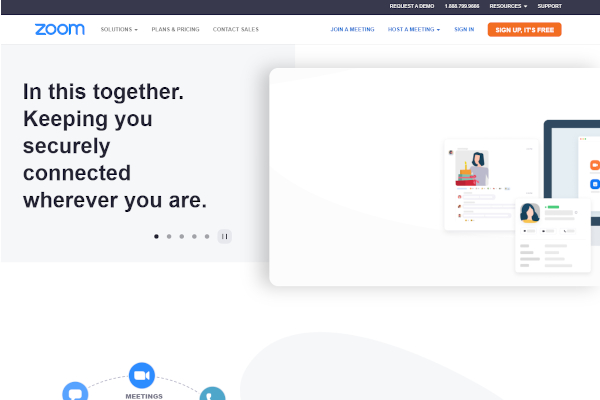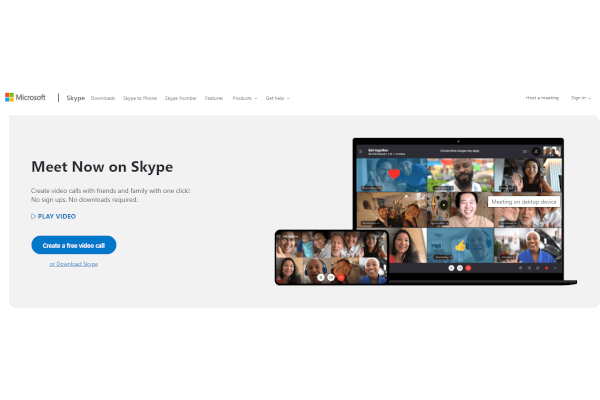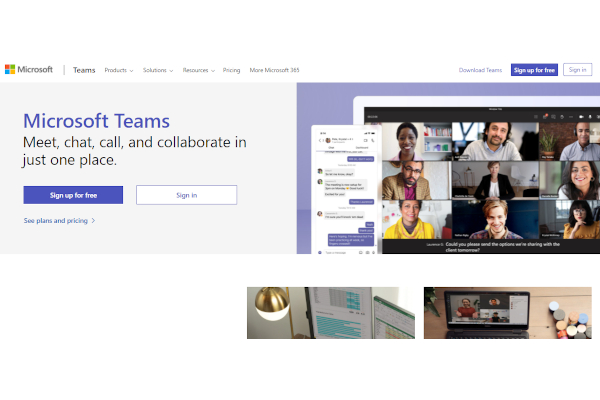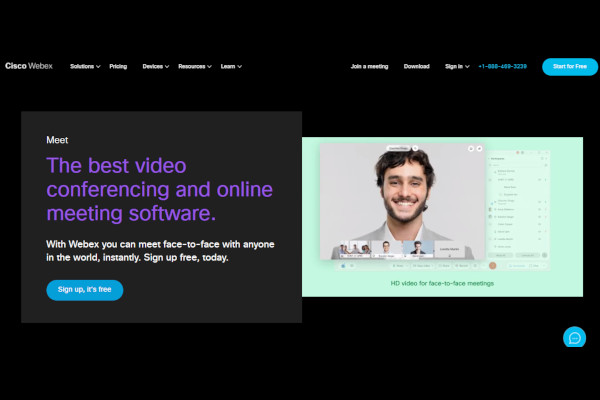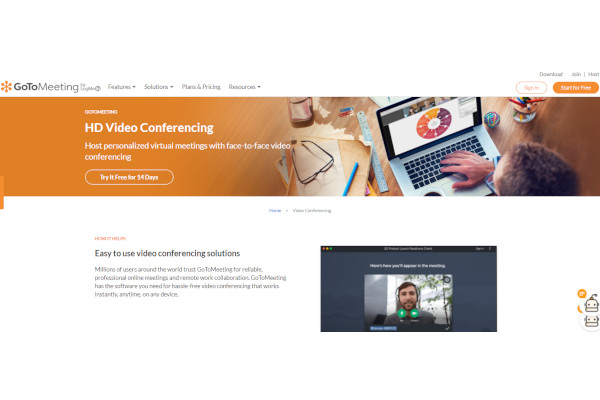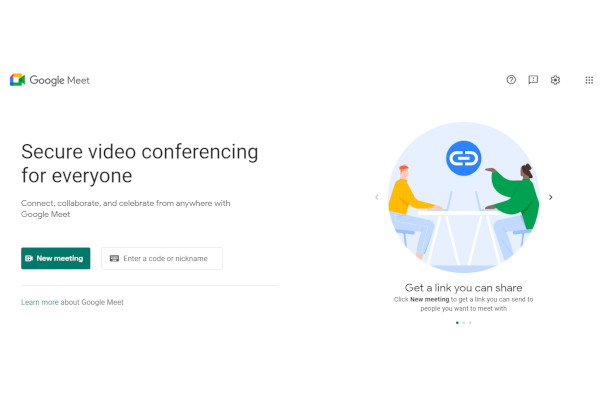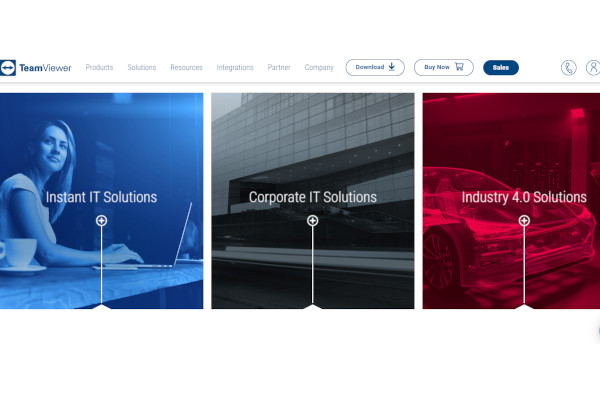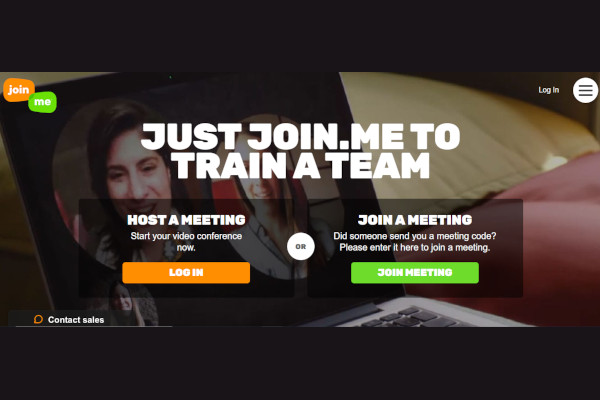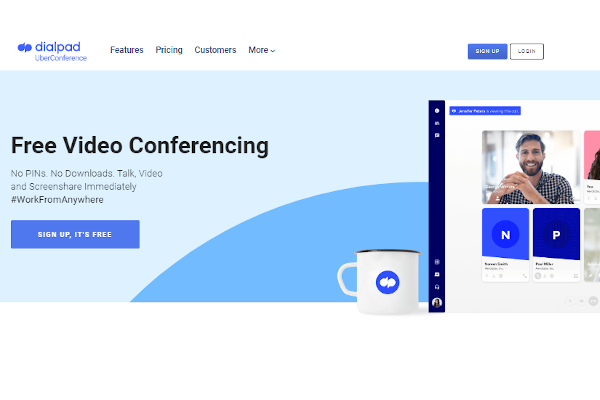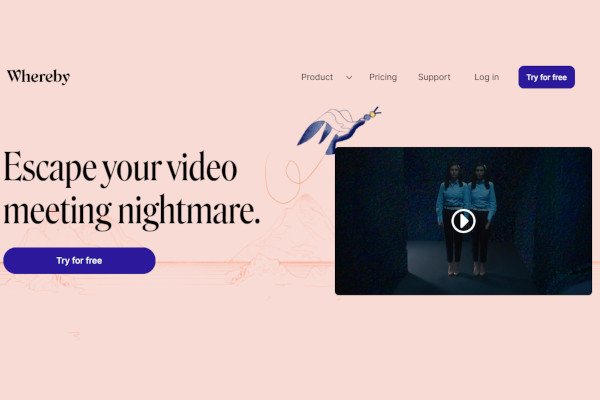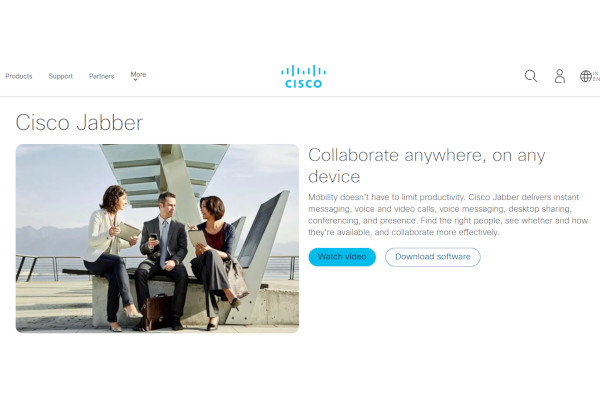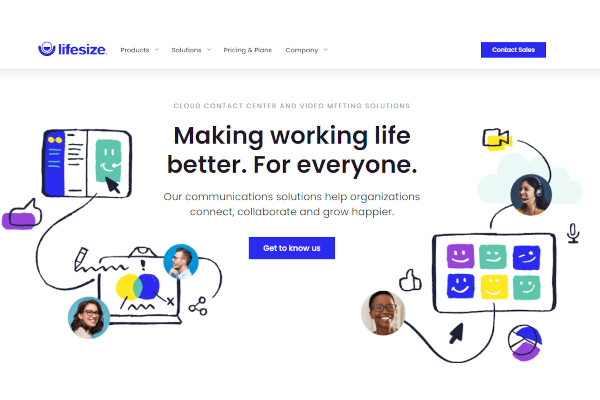When physical meetings are not possible to facilitate or some key persons cannot attend physically, video conferencing is the best option to host a meeting. Choosing the best video conferencing program for your business is crucial. Not only it has to be accessible for the employees but its features have to be suited for the nature of the business’ operations and whether such features can boost the productivity of the company. There is so many video conferencing software to choose from but here are some of the best video conference software in the market right now.
13+ Video Conferencing Software
1. Zoom
2. Skype
3. Microsoft Teams
4. Cisco Webex Meetings
5. GoToMeeting
6. BlueJeans Meetings
7. Google Hangouts Meet
8. TeamViewer
9. Join.me
10. UberConference
11. Zoho Meeting
12. Whereby
13. Jabber
14. Lifesize
What Is Video Conferencing Software?
A video conference is a type of meeting where it utilizes the technologies of the phone and internet to host a meeting conference between employees and other key people in real-time. Video conferencing software is voice over internet protocol (VoIP) apps that facilitate these meetings with embedded tools that emulate a physical meeting such as interactive presentation, as well as unique tools such as instant chat messasing through chatbox. These types of tools aim to make a virtual meeting conference as smooth and interactive as possible.
Benefits
Video conferencing helps companies to foster a digital workplace environment where half of the tasks are done digitally. It allows more flexibility in the time schedules of employees required for the meeting. They can attend these virtual meetings wherever they are, whether they are at their homes or in a cafe, as opposed to a traditional meeting where everyone has to gather in one space to discuss. With these key people having heavy schedules from work, the time it takes to attend a physical meeting might discourage them from attending these meetings. Video conferencing allows these key persons to attend a meeting with just a click of a button. When there is an emergency that a meeting has to take place immediately, video conferencing is the best way to hold an emergency meeting as it takes into consideration people’s time. Another benefit of video conferencing is that it gives attendees a chance to converse during the meeting without disrupting it by typing messages on the chatbox. It offers a more interactive experience as opposed to a traditional meeting where the speaker is only allowed to speak for most of the meeting, which further strengthens positive internal communications.
- Makes companies adjust to the digital workplace environment
- Video conferences are more flexible in terms of mobility
- Takes into consideration of people’s time
- Emergency meetings can take place easier on a video conference meeting
- More interactivity between key persons and employees of the company.
Features
All video conference software should be able to host multiple video calls at the same time at the highest quality possible to ensure a smooth video conference mall. Video conference software should also have interactive tools such as screen sharing and chat message box. The hosts of the video conference call should be able to have administrative access to moderate the conference call such as force muting users as well as the ability to record video conference calls if needed.
- Host multiple video calls in one call
- Interactive tools such as screen sharing and chatbox
- Administrative tools for hosts to moderate the conference call
Top 10 Video Conferencing Software
1. BlueJeans Meetings
BlueJeans Meetings offers types of video conferences for different purposes such as meeting and breakout sessions. The company was founded in 2009 with currently over 500 employees. American telecompany Verizon acquired the company in May 2020 for a rumored figure of $500 million.
2. Zoom
As a popular video conferencing software, Zoom offers several tools that make video conference calls a smooth experience for everyone. The company was founded in 2011 with over 2,532 as of 2020.
3. Google Hangouts Meet
Google Hangouts Meet is a popular VoIP app that has enough tools that can ensure a productive teleconference meeting call. It was launched in 2017 by Google that served as an unofficial replacement for Hangouts and Meet.
4. Skype
Skype’s classic features such as calling from VoIP to phone and group video chats are the reasons why this software remains a popular video conferencing software. The company was founded in 2003 before it was acquired by Microsoft in 2011.
5. Microsoft Teams
Founded by Microsoft in 2017, Teams is a popular business instant messaging software with tools that make it a popular service to use for video conference calls.
6. Cisco Webex Meetings
Whether a meeting has small or many people attending, Cisco Webex Meetings can hold both of these meetings with artificial intellegence-powered tools such as gesture recognition and noise removal that makes conference calls a bit more lively.
7. GoToMeeting
GoToMeeting ensures that its software can be used by any business with crystal clear calls and secured encrypted calls. It was launched in 2004 with over 40 employees.
8. Join.me
Made by GoToMeeting, Join.me is useful in creating last-minute video conference meetings and offers simpler tools to foster a straightforward meeting.
9. UberConference
UberConference offers straightforward, yet intelligent tools that can make video conference calls stress-free. The company was founded in 2012 with 60 current employees.
10. Lifesize
Lifesize offers features such as 4K video calling, a virtual whiteboard software, cloud server saving that makes meetings in Lifesize have a professional, futuristic feel. It was founded in 2003 with currently 250 employees.
FAQ
What is the difference between video conferencing and webinars?
Video conference software has similar features as webinar software, which some of them even offer flexibility between the two. However, the differences are its functionalities and the tools available to use. While webinars focus on big gatherings of people, video conferences are smaller in scale and are usually more focused on internal communications. Video conferencing software may have tools that webinar software may not have such as the ability to open their cameras and microphones during the meeting. Video conferencing also gives people in the meeting a chance to talk directly to the speakers and there’s more room for direct collaboration with everyone in the meeting.
Should someone go for accessibility or functionality when choosing the right video conference software?
It depends on the nature of the business and its operations. Many video conference programs do offer simple conference tools for free which may save the company some expense. But it’s also important to consider if the features of other video conference software would help increase the best productivity of the company and whether it’s worth investing in subscribing to the specific software
Video conference software proves to be useful for businesses in fostering a positive employment communication. With interactive tools that make virtual meetings productive, meetings don’t have to feel very static and one-sided anymore.
Related Posts
10+ Best Trust Accounting Software for Windows, Mac, Android 2022
10+ Best Patient Portal Software for Windows, Mac, Android 2022
13+ Best Virtual Reality (VR) Software for Windows, Mac, Android 2022
12+ Best Bed and Breakfast Software for Windows, Mac, Android 2022
15+ Best Resort Management Software for Windows, Mac, Android 2022
14+ Best Hotel Channel Management Software for Windows, Mac, Android 2022
12+ Best Social Media Monitoring Software for Windows, Mac, Android 2022
10+ Best Transport Management Software for Windows, Mac, Android 2022
10+ Best Other Marketing Software for Windows, Mac, Android 2022
10+ Best Top Sales Enablement Software for Windows, Mac, Android 2022
8+ Best Industry Business Intelligence Software for Windows, Mac, Android 2022
10+ Best Insurance Agency Software for Windows, Mac, Android 2022
10+ Best Leave Management Software for Windows, Mac, Android 2022
10+ Best Mobile Event Apps Software for Windows, Mac, Android 2022
10+ Best Online CRM Software for Windows, Mac, Android 2022