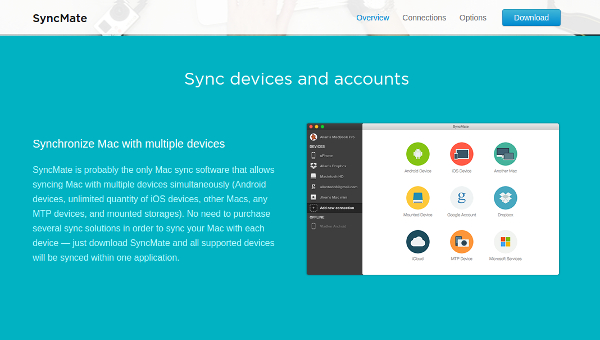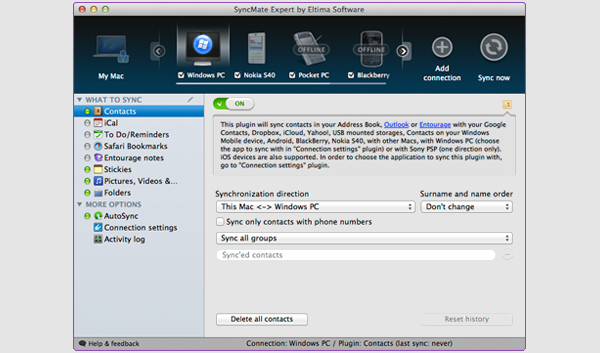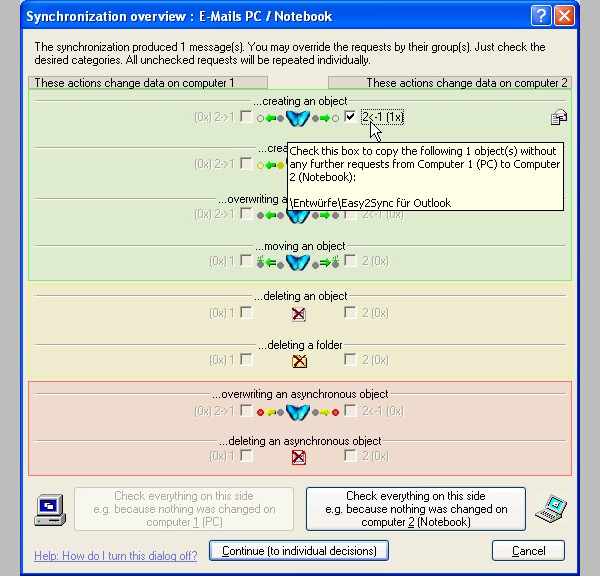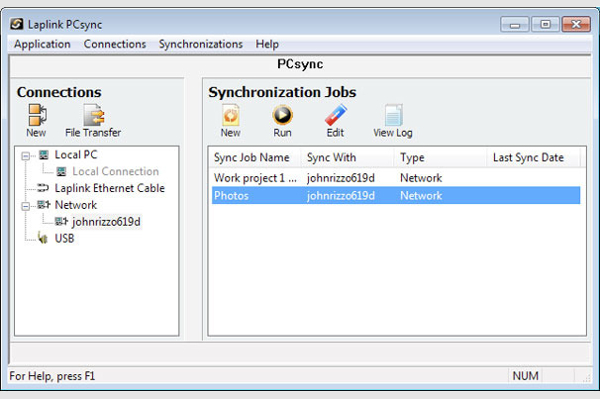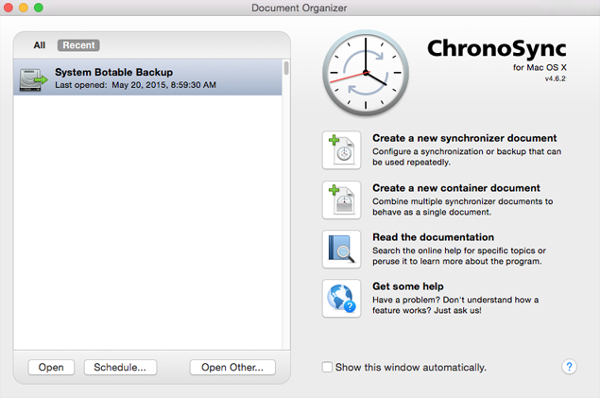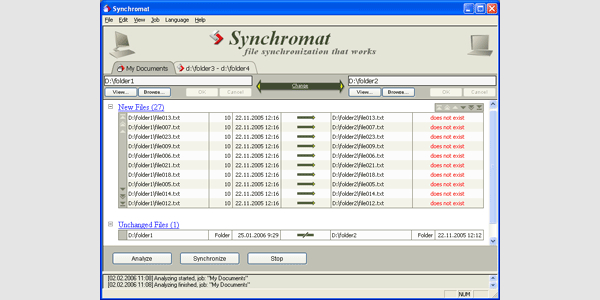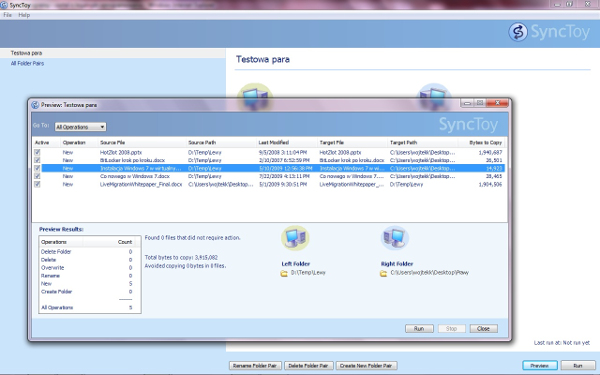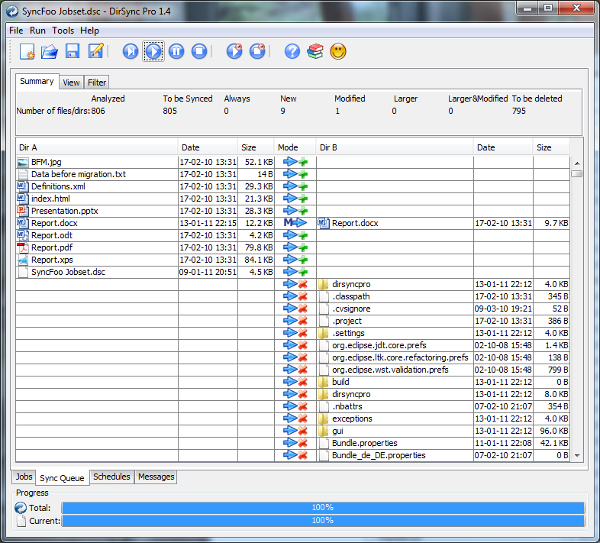File Synchronization is the process of copying files and data from the source to target node. It can be one-way or n-way depending on the functionality of the Sync Software which is used to carry out the function. These tools can create the backup to prevent data loss and Autosync is the feature which syncs data automatically without human intervention.
Given below are some of the Sync Software reviews to find out which is the best file sync software, go through the entire list.
1. SyncMate 6
A one-stop tool for everything you need, SyncMate 6 makes Data Sync a lot easier and with multiple device support, the tool can sync data concurrently.
Some additional features:
- The user can sync Mac with multiple Devices irrespective of their platform
- SyncMate sync Mac with Online Accounts
- The tool lets the user sync Contacts, Reminders, iTunes, Calendars, Photos, etc.
- The tool is available in Free and Expert Editions
- SyncMate for Mac is available on Mac OS X 10.8.5+ OS.
2. Easy2Sync
It is lightweight freeware software which can Sync, and can take backup of any types and sizes of files.
Some additional features:
- Works on Windows XP and above OS.
- No size constraint on transfer of files
- The user can program the software for Synchronization.
- The user can sync Images, Office files, mp3, and other file types.
- It is a freeware and one of the best file sync software.
3. Laplink Sync
It is a cross-platform Sync Software with Advanced selectivity and user-friendly Interface.
Some additional features:
- It supports multiple devices concurrently
- Easy to Connect
- Multi-directional sync.
- The Laplink Sync Software supports Windows, iOS, Mac, and Android platforms
4. ChronoSync v4.6
ChronoSync can Sync and take Backup and with free updates. It’s a multifunctional tool which works on Mac OS.
Some additional features:
- Remote Bootable Backup
- Remote Backup
- Synchronize between multiple devices
- Free Updates for Life
5. Synchromat
Synchromat is the most leading software as it works on Windows OS. It uses innovative algorithms to Sync Data between multiple devices hence is reliable.
Some additional features:
- One Way Sync
- N-Way Sync
- Propagate file deletions
- Automatic and Manual Sync
- Easy-to-use Interface
6. SyncToy 2.1
SyncToy 2.1 is a powerful freeware by Microsoft that syncs data between locations. It can take backup of the data.
Some additional features:
- Faster processing speed
- Folder pair configuration backup
- Dynamic Drive Letter Assignment
- The tool can sync encrypted files.
- It is a freeware and an executable file
7. DirSync Pro
A lightweight but powerful tool for data synchronization is what DirSync Pro all about. It can sync data from Computer to any type of storage devices. It can take backups when required.
Some additional features:
- User-friendly User Interface
- No Adware, No Spyware
- It is an Open-source cross-platform freeware
- It can Sync data, backup data and detect attributes for any change in data.
How to install Sync Software?
Sync Software software’s are certainly well made software’s to meet their planned functionality and performance thereof. Their succeeding Installation really proves to be quite a uncomplicated process. This is with respect to the whole wizards that help in the installation process. In order to start the installation you can, visit the page of the software, through the following links provided, and thus you can download the package. A number of different screens will appear every intuitive and revealing as the next, as well as the nature of the screens will also differ. All these software includes a number of steps that are easy to follow they may also require to restart the computer once one is done.
Which is the best Sync Software?
Synchronization can make your life simpler and more planned as you get the latest information. Filtering system maintains the sync process depending on different criteria. There are indeed many sync software available in the market, each offering outstanding features, like User-driven profile management interface, supporting inclusion or exclusion of file extensions and much more. All bringing in best functionality and overall operation capabilities as well as the satisfaction of the user. Indeed the list provided, brings forth the best sync viewer software available in the market, look out for something that best serves your needs and in general satisfaction as a whole.
Related Posts
10+ Best Trust Accounting Software for Windows, Mac, Android 2022
10+ Best Patient Portal Software for Windows, Mac, Android 2022
13+ Best Virtual Reality (VR) Software for Windows, Mac, Android 2022
12+ Best Bed and Breakfast Software for Windows, Mac, Android 2022
15+ Best Resort Management Software for Windows, Mac, Android 2022
14+ Best Hotel Channel Management Software for Windows, Mac, Android 2022
12+ Best Social Media Monitoring Software for Windows, Mac, Android 2022
10+ Best Transport Management Software for Windows, Mac, Android 2022
10+ Best Other Marketing Software for Windows, Mac, Android 2022
10+ Best Top Sales Enablement Software for Windows, Mac, Android 2022
8+ Best Industry Business Intelligence Software for Windows, Mac, Android 2022
10+ Best Insurance Agency Software for Windows, Mac, Android 2022
10+ Best Leave Management Software for Windows, Mac, Android 2022
10+ Best Mobile Event Apps Software for Windows, Mac, Android 2022
10+ Best Online CRM Software for Windows, Mac, Android 2022