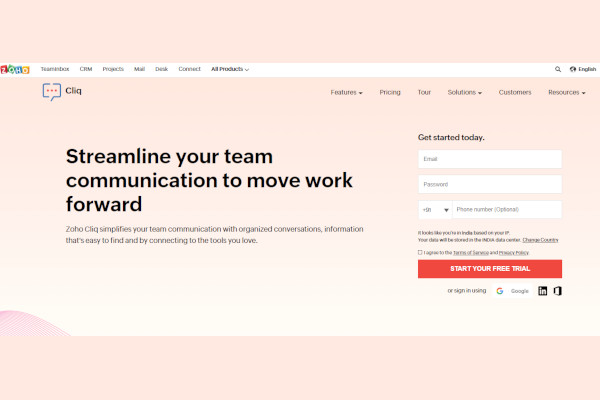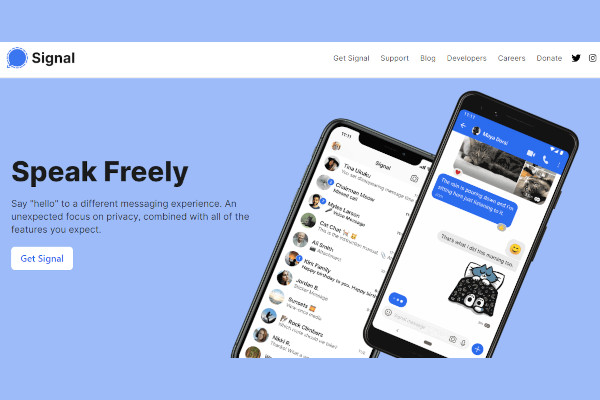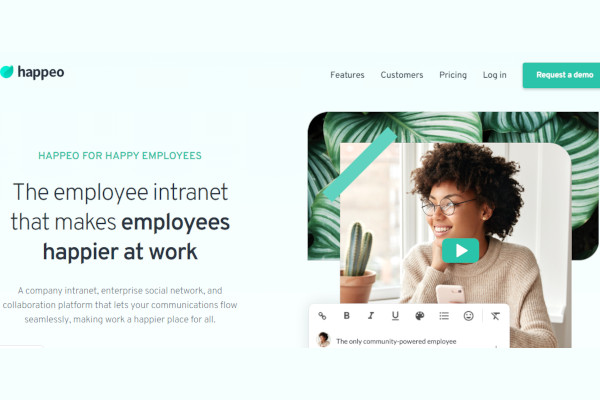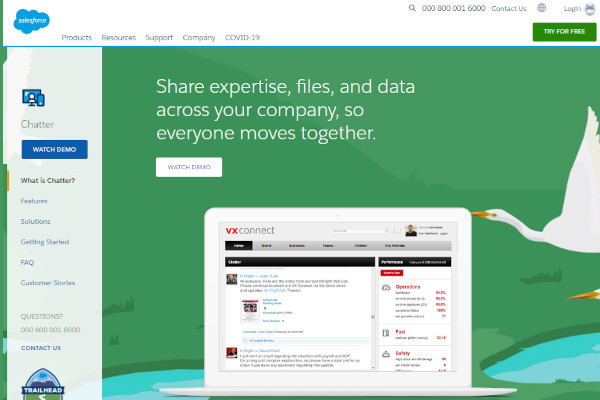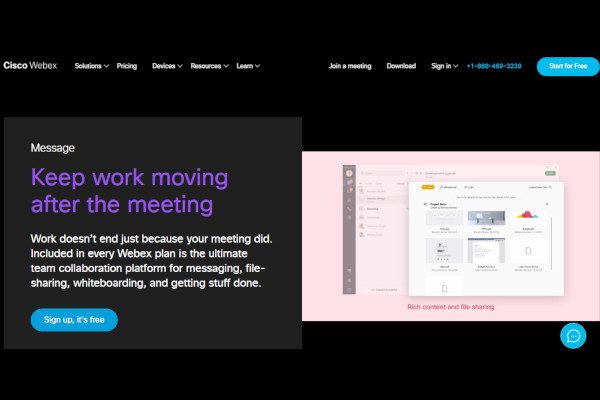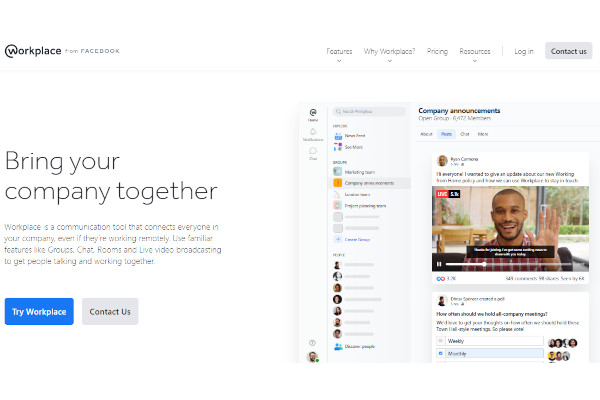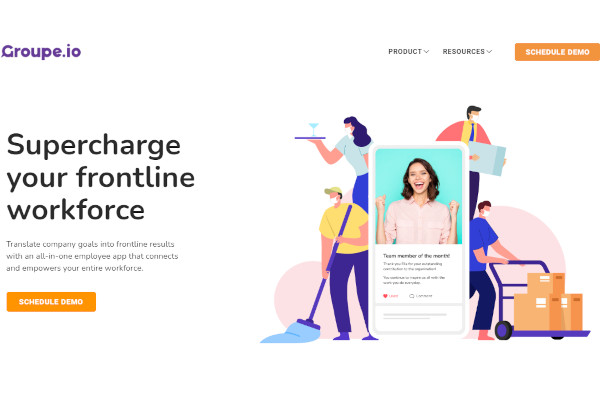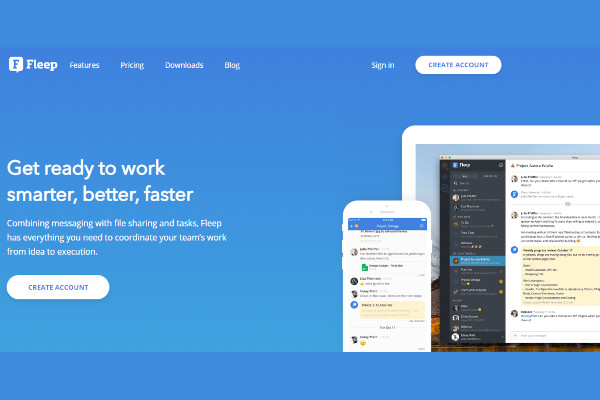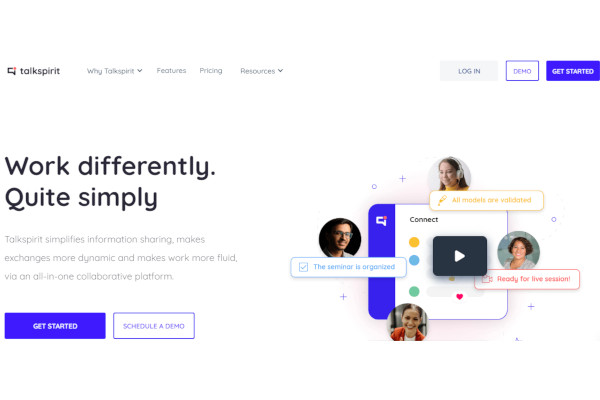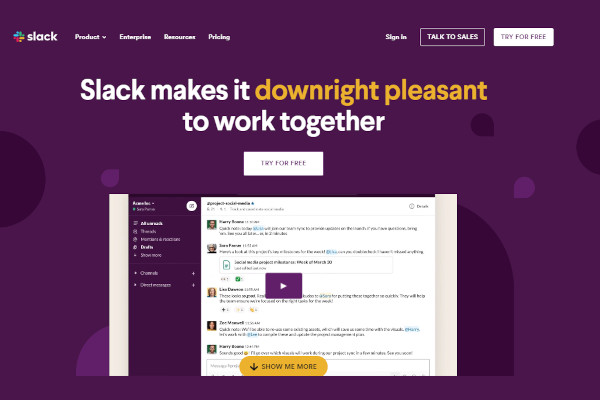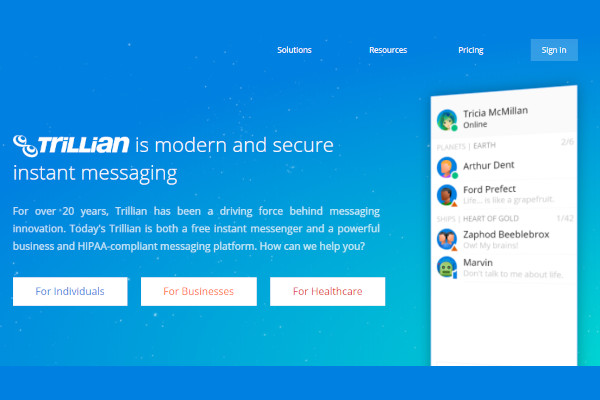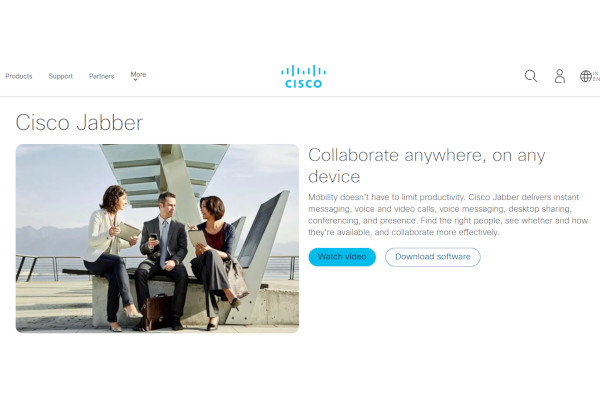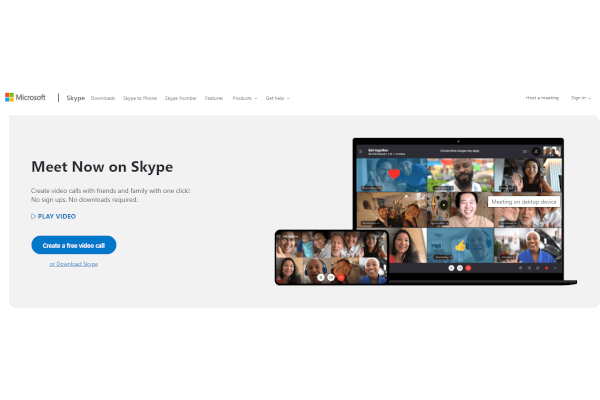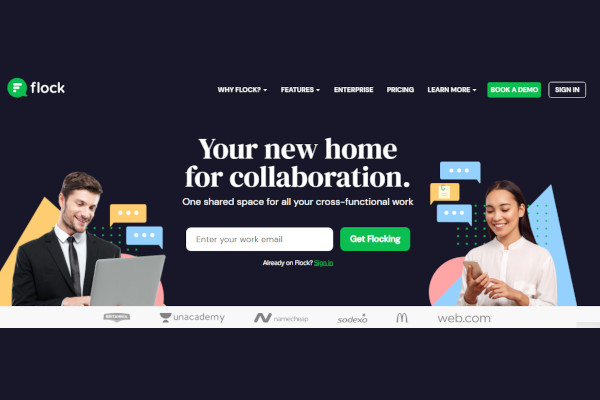In a business organization, decisions can switch as circumstances change. That said, you need to be quick in composing notices and memos and disseminate them fast enough to ensure that everyone has caught up with the situation. Have you ever wished to have a tool that can let you communicate with any one of your staff at any time of the day? Well, that is possible with business instant messaging software.
16+ Business Instant Messaging Software
1. Zoho Cliq
2. Signal
3. Google Hangouts Chat
4. Happeo
5. Symphony
6. Chatter
7. Cisco Webex Teams
8. Workplace by Facebook
9. Groupe.IO
10. Fleep
11. Talkspirit
12. Slack
13. Trillian
14. Jabber
15. Skype
16. Flock
17. Microsoft Teams
What Is a Business Instant Messaging Software?
Business instant messaging software can range from messaging mobile apps, websites, and desktop applications that allow business companies to communicate with a person or a group of people immediately. This direct messaging software is usually an extension of other employee engagement software. This online program provides companies with a platform to instantly convey crucial messages to their recipient. Users can utilize it to send a message to one person, a department, or even the entire workplace. Companies make use of this program to follow up tasks and to direct business projects. In addition, it helps the staff within the firm. It helps them keep in touch and be up to date with the events and changes within the organization.
Benefits
An online system like instant-messaging software brings a lot of benefits to various companies. It is a better alternative than sending employees individual emails. This online tool ensures that you can conduct meeting management and share essential information and news to keep everyone on the same page. Also, this system supports to helps organizations quicken the pace of their workflows.
Features
Searching for existing software is the first step of upgrading the medium of communication within your workplace. Once you do this, you will find out that several choices are available online. Each one claims to provide the best service. Despite that, in choosing one, you need to consider its custom settings. You need to ensure that it satisfies your company’s demand and needs. That said, most instant messaging software commonly offer you to experience these features:
- File and data transfer aspects for digital folders and documents
- Group messaging for more efficient communication
- Video Call
- Screenshot and screen sharing
- Chat history saving
- Whiteboarding for meeting discussions
- Voice message sharing
Top 10 Business Instant Messaging Software
1. Microsoft Teams
Microsoft provides businesses with software that can edit and share Excel, Powerpoint, and Word documents. As of 2020, it has recorded 145 million active users daily and has generated 6.8 billion dollars in revenue.
2. Slack
Slack software provides users with a feature that can allow them to save and search conversation history. It has 1,664 employees and has a revenue of 401 million dollars.
3. Google Hangouts Chat
Google Hangouts Chat lets members of an organization communicate with messaging and with video calls. The entirety of Google has reported a revenue of about 55.31 billion dollars.
4. Salesforce Chatter
Salesforce chatter software updates employees by providing a newsfeed and an online polling feature. It started in 2011 and reported 330.5 million dollars in revenue.
5. Podium
Podium software makes it possible for business companies to communicate with their employees. On top of that, it also allows them to conduct customer communication management to get reviews. They have a revenue of 100 million dollars.
6. Flock
Flocks offer you communication channels for video conferencing and group chatting. The initial release of this software was on, and as of 2020, they reported 76 million in revenue.
7. Workplace by Facebook
Although Facebook is famous for being a social network software, it also offers workplaces a platform to do video calls and group chats. It has amassed 7 million subscribers since it started in 2016.
8. Jabber
Aside from instant messaging, Jabber also gives the users a desktop sharing feature. In addition, it also offers voice and video call aspects. About 8,204 companies use this software.
9. Front
Front software encourages visibility by providing web analytics and team discussion tools. In 2020, they reported 38 million in revenue and employed 200 people since it started in 2013.
10. Glip
Glip is a profit organization that started in 2011. This software can let you have conference meetings in HD quality. Since the release date, they were able to earn a revenue of 5 million dollars and have 29 employees.
FAQs
What are the various types of instant messaging services?
As businesses go digital nowadays, various organizations use different types of instant text messaging services. Each of them can offer you a variety of disadvantages and benefits. One example is social media messenger, such as Facebook Messenger. In addition, it also includes video messaging apps, email client software, and freeware instant messaging.
What are the basic etiquettes for chatting?
One of the basic steps in business messaging is to always check for spelling and grammatical errors. Before sending your chat, you should also ensure that your tone is positive. You should also ensure that you have provided an appropriate greeting for the recipient. Also, do not forget to keep it concise and comprehensive.
Why is it necessary to use instant chatting for businesses?
Instant chatting is a modern technology that can improve employee engagement and customer service. This tool helps connect people in organizations in both external and internal communications. Aside from texting SMS messages instantly, it also functions to reinforce your company policies. In addition, utilizing this software is also a method to improve relationships within the office.
For businesses to move forward, the management should ensure that all the people under the organization work in alignment and achieve a common goal. One way to do this is to practice effective communication by utilizing functional business instant messaging software. Provide a space for both the management and the employees to address issues and discuss solutions.
Related Posts
10+ Best Chemical Software for Windows, Mac, Android 2022
12+ Best Vulnerability Scanner Software for Windows, Mac, Android 2022
4+ Best Bundled Pay Management Software for Windows, Mac, Android 2022
10+ Best Trust Accounting Software for Windows, Mac, Android 2022
10+ Best Patient Portal Software for Windows, Mac, Android 2022
13+ Best Virtual Reality (VR) Software for Windows, Mac, Android 2022
12+ Best Bed and Breakfast Software for Windows, Mac, Android 2022
15+ Best Resort Management Software for Windows, Mac, Android 2022
14+ Best Hotel Channel Management Software for Windows, Mac, Android 2022
12+ Best Social Media Monitoring Software for Windows, Mac, Android 2022
10+ Best Transport Management Software for Windows, Mac, Android 2022
10+ Best Other Marketing Software for Windows, Mac, Android 2022
10+ Best Top Sales Enablement Software for Windows, Mac, Android 2022
8+ Best Industry Business Intelligence Software for Windows, Mac, Android 2022
10+ Best Insurance Agency Software for Windows, Mac, Android 2022