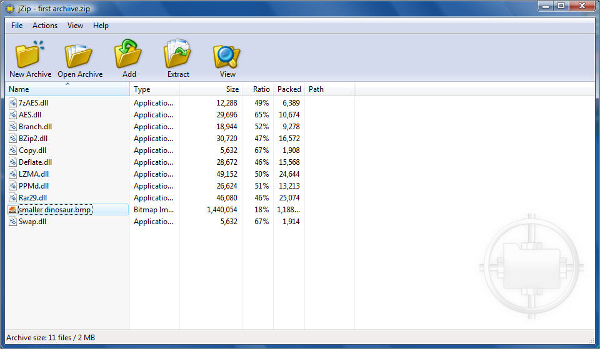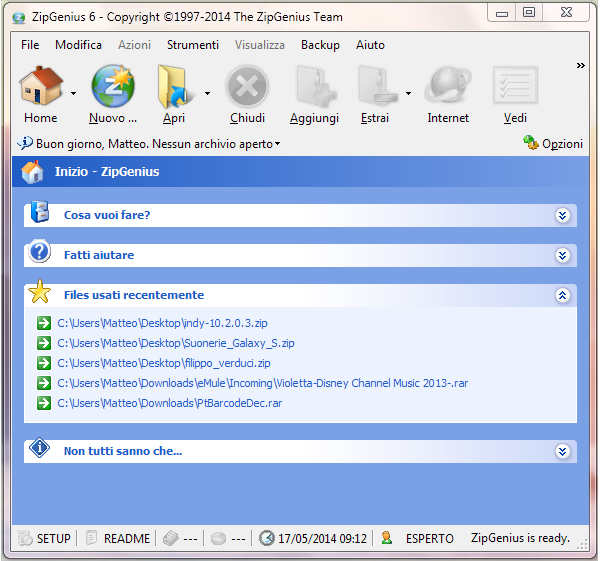There are many ZIP file Extractor Software but all of them are not available for free. In this article, I am specifically sharing top 7 ZIP file extractor software which are available for free download.
The Free Software list is as under
1. 7-Zip
Free ZIP files extractor. It works on Linux, Windows 7, 8, 10 XP and Vista.
Features
- Option for encryption.
- Windows menu integration.
- Can calculate Cryptographic – analyzing and deciphering of codes.
- Supports ZIP, ARJ, 7Z, LZMA,VDMK, BZ2, RAR, CAB, MBR TGZ, CHM, HXS, VDI, BZIP2 and 001, 002 etc. formats.
- Can compress files to ZIP, GZIP, BZIP2, XZ, WIM and TAR formats.
- Can create password-protected ZIP and 7Z files formats.
2. PeaZip
Free ZIP files extractor for Linux and Windows.
Features
- Portable design is available.
- Assimilates to Windows Task Scheduler.
- Can develop self-extractor archives.
- Supports DOT, 7Z, 00, 001, BZ, ACE, DOC, AIR, EPUB, BZIP, DOCX, APK, FLV, CB7, EXE, GNM and APM etc. formats.
- Can compress flies to ZIP, 7Z, GZIP, WIM, ARC, SPLIT, TAR, BALZ, BZIP2, QUAD, UPX, PEA XZ and PAQ formats.
- Can create password-protect archives.
3. JZip
Features
- No pop up Ads or windows.
- Assimilates to Windows Task Scheduler menu.
- The interface of the program can be easily used.
- Supports ZIP, ARJ, 7Z, XLS, HXQ, TGZ, BZ2, WIM, MSI, BZIP2, HXS, RAR, CAB, TAR, EXE, and LZH etc. formats.
- Can compress files to formats.
- Enables the user to create BZ2, 7Z, ZIP, TAR, GZIP password-protect archives.
4. ZipGenius
Free ZIP files extractor for Linux and Windows.
Features
- Easy to use and at the same time powerful.
- No popup Ads.
- Creates password protected archives.
- Supports EXE, ZIP, RAR, ISO, TAXI, XPI, LZH and TAR formats.
- Can create secured password archives.
- It can cope with drives – CD-R and RW.
5. B1 Free Archiver
Free ZIP files extractor for all operating systems – Android, Windows, Mac and Linux.
Features
- Easy to use, light and fast even on large files.
- Supports ZIP, RAR , TAR ,B1, LZH 7Z, RPM, CAB ISO, JAR, DEB , ARJ, LHA ,XPI, GZIP, DMG, BZ2, , TGZ, Z, LZMA and XAR etc. formats.
- Password protected archives.
- Does not install vicious software.
6. Bandizip
Free ZIP files extractor for Windows 2003, Vista XP, Windows 7, 8, 10.
Features
- Option to Drag and Drop files.
- Supports 7Z, TLZ, RAR, ZIP, Z, CAB, ACE, TXZ, EGG, ALZ, BH, XZ, J2J, BZ2, LZH, ARJ, WIM, PMA, ZIPX, TAR, JAR, GZ and ISO formats.
- Archives with fast speed.
- Can develop self-extractor archives.
- Password protected archives option.
7. ZipItFree
As the name suggests, it is free ZIP files extractor.
Features
- Can use for both – Business or Home.
- Supports ZIP, CAB, XXE, ACE, TAR, ARC, BH, RAR, GZIP, UUE, JAR, LHA, BZip and Zoo formats.
- Easy to use, contemporary design.
- Can retrieve passwords.
- Does not install vicious software.
Conclusion
All this software mentioned above are easily available for download by following the link mentioned in this article. Download whichever you feel easiest and simple to use and start with the files you have been waiting to extract and/or compress.
Related Posts
10+ Best Trust Accounting Software for Windows, Mac, Android 2022
10+ Best Patient Portal Software for Windows, Mac, Android 2022
13+ Best Virtual Reality (VR) Software for Windows, Mac, Android 2022
12+ Best Bed and Breakfast Software for Windows, Mac, Android 2022
15+ Best Resort Management Software for Windows, Mac, Android 2022
14+ Best Hotel Channel Management Software for Windows, Mac, Android 2022
12+ Best Social Media Monitoring Software for Windows, Mac, Android 2022
10+ Best Transport Management Software for Windows, Mac, Android 2022
10+ Best Other Marketing Software for Windows, Mac, Android 2022
10+ Best Top Sales Enablement Software for Windows, Mac, Android 2022
8+ Best Industry Business Intelligence Software for Windows, Mac, Android 2022
10+ Best Insurance Agency Software for Windows, Mac, Android 2022
10+ Best Leave Management Software for Windows, Mac, Android 2022
10+ Best Mobile Event Apps Software for Windows, Mac, Android 2022
10+ Best Online CRM Software for Windows, Mac, Android 2022