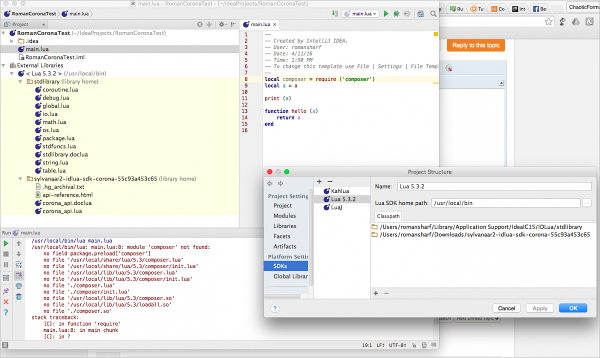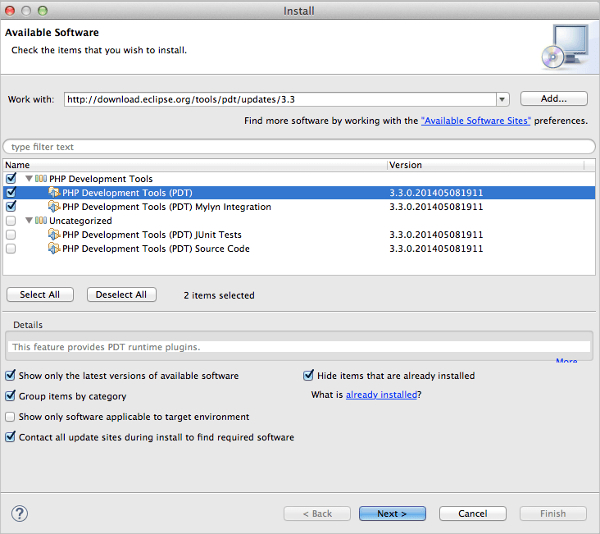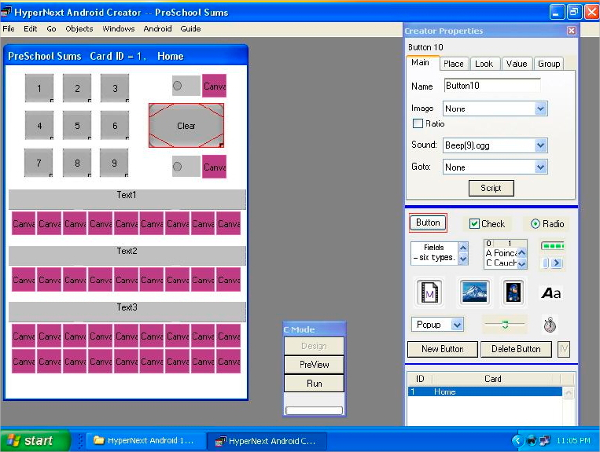The most happening in today’s life is the Android platform and the smart devices run by it. There are a lot of tools available in the market that allows you to develop great android apps with an awesome user interface.
The usability of the tools depends upon the inherent features that make the jobs easier apart from the programming knowledge. As per the users below are the reviews of the Android development tools that are extensively used by the developers.
Android Studio
The popular software which allows efficient code editing and debugging of the infrastructure and also focuses on the performance with a capability to build and instant deploy system is Android Studio. The software has Windows, Mac, and Linux compatible versions and has its specific requirements. The studio emulator and testing tools help to build flawless codes.
Corona Lab
The open source Android development platform has efficient performance tooling that supports Windows and Mac OS. In fact, the software enables a user to build applications for Apple and Android TV too. The cross-platform app development framework is the best in class with a flexible build system that helps to add complex UI features in the apps
Eclipse
Neon from Eclipse offers a world-class code editing and coding platform to develop great Android applications. The platform has added various new features that are latest in the market for convenient development. The settings developments can be even saved in the in the Eclipse account from where the user can resume the work progress
GENYMOTION
Genymotion is a great platform that allows a developer to identify and eradicate bugs via debugging feature and the efficient testing qualities. It is very much compatible with the Gradle, Jenkins, and other integration servers. It has almost 3000 varieties of configurations in the emulator to work with and the price is quite reasonable.
Fluid
Fluid is a kind of online platform that allows a user to develop an application prototype very fast. This platform contains widgets and inbuilt libraries for different operating systems and smart devices like iOS, Windows, and Android that make the development very easy. You can even share your work with your friends.
Ubertesters
This eminent platform works like a performance tooling that allows a developer to check the proper functioning of the app. It properly tracks and reports a bug. The services also have the features that are needed to launch the application after testing by professional around the world using the same platform.
Adobe AIR
One of the most efficient platforms that enable a developer to build applications for Android as well as iOS and games for Windows and Mac desktops is Adobe AIR. The efficient platform offers very flexible build system as it has almost everything in the single package. The developer can reach out to the millions of users via this platform too.
Popular Android Development Tool:HyperNext Android Creator
This is a light weight platform with instant build/deploy system that gives a quick shape to what the developer is thinking. With a single design window and overtly simple toolbar, design, preview, and run are three basic steps. Its World-class code editing platform builds apps that support G1 Deam, Kindle Fire, Motorola Xoom and much more.You can also see File Compare Tools
What is Android Development Tool?
The tool or online platform that enables a user to write codes for the development of applications and prepare a proper user interface is called Android development tools. The tools basically cater development of Android apps and sometimes integrate other operating system application development too.
Some tools have instant build/deploy system that helps to build and run an app to check the feasibility to ensure further developments.The emulator and the debugging features help the developer to get rid of the bugs and make the application run smooth without any glitch. The better interface of the tools improves the functioning and usability of the applications.
The Android development tools are different as per the inbuilt features. In fact, some also have cross-platform capabilities that can help a developer to write and build apps for other platforms too. The usability, convenience, features, facilities, cost and the development environment of a tool determine its popularity among the developers.
Related Posts
Top 8 ETL Tools Download
Top 7 .NET Tools Download Reviews
7+ Best Automation Testing Tools Download Reviews
7+ Best SSH Tools Download Reviews
7+ Best IIS Monitoring Tools Download Reviews
6+ Best Network Admin Tools Download Reviews
7+ Best Link Checker Tool Download Reviews
5+ Best Vector Design Tools Download Reviews
6+ Best Visual Database Tools Download Reviews
6+ Best Software Testing Tools Download Reviews
7+ Best Source Code Analysis Tools Download Reviews
6+ Best Linux Emulator for Windows Download
7+ Best Presentation Tools Download Reviews
7+ Best Debugging Tools Download Reviews
7+ Best Data Quality Tools Download Reviews