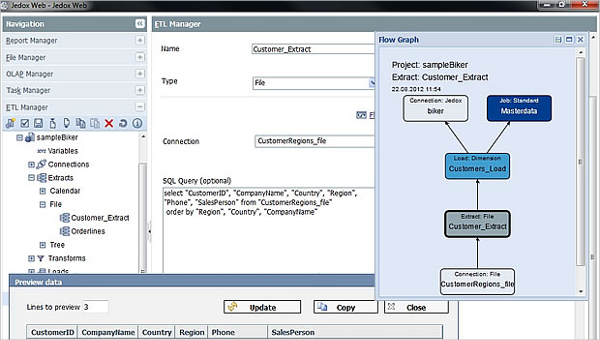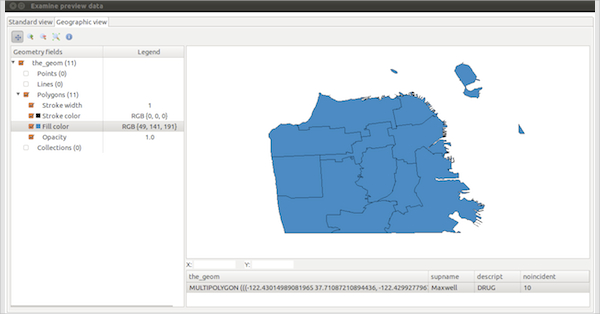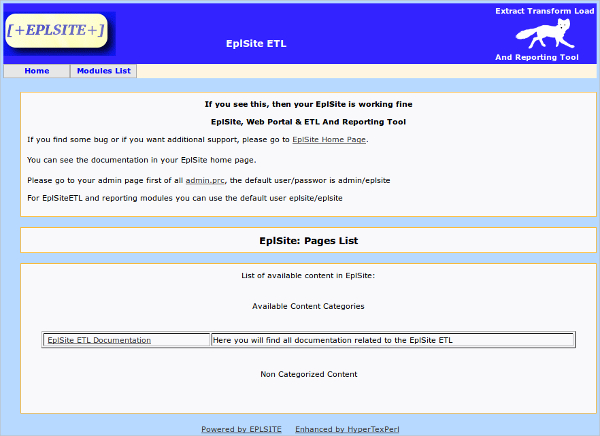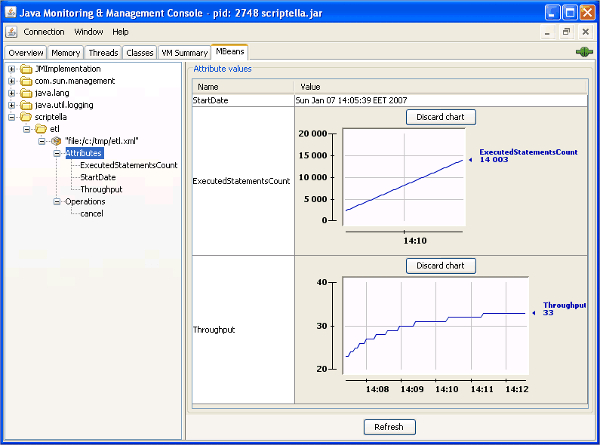ETL is a set of database functions and the acronym for ETL is extract, transform, and load. And to use these database functions one need ETL tool. ETL tool extracts data from numerous databases and transforms the data appropriately and then upload the data to another database smoothly. There are many ETL tools available and some of the prominent are; ETL tools Informatica and open source ETL tools. They integrate with many ERP and CRM applications to provide quick and easy business solutions. One can search Google using free ETL tools and ETL tools in the market to know their varieties.
Talend Open Studio
Talend open studio comes with great flexibility which helps in data integration, application integration, big data and data profiling. It enables to improve the precision as well as the integrity of data. It enables easy integration of services and applications. It enables master data management and smoothens Hadoop integration as well.
GeoKettle
GeoKettle enables extraction of data from more than thirty-five database types like Oracle, MS SQL Server, etc. It also enables data extraction from XML, XLS, Web Services and flat files. It allows transforming of data through engines, scripting, splitting, mapping, portioning, filtering, merging, joining, duplicating, pivoting and clustering. It provides bulk loading and parallel loading of data.
Jaspersoft ETL
Jaspersoft ETL performs extracting, transforming and loading data from various sources into a data mart which enables reporting and analysis. It also allows integrating relational or non-relational databases. It provides a dashboard to monitor tracking, performance as well as process designer which comes with dragging and dropping feature. It allows connecting with ERP and CRM applications as well.
Jedox
Jedox provides transforming reporting, budgeting, and analysis by using excel skills. It is an extremely easy-to-use tool which enables to fetch data from different ledgers as well as ERP to provide consolidation of various reports. It provides budgeting as well as forecasting abilities. It enables creating revenue models, managing planning rules, and predictive analysis.
Content
Pentaho-Data Integration – Kettle
Kettle provides powerful ETL solutions using metadata-driven approach. It comes with simple to understand and graphical interface. It allows delivering data from multiple data sources by transforming data. It provides load balancing of data and allows performing data commit and rollback. It allows adding new plug-ins easily. It also analyzes tables and columns.
EplSite ETL
EplSite ETL enables data migration, validation, extraction, loading very easy and quickly. It provides a web interface and does not consume too much computer resources. It provides the best of the most appropriate tools required to perform the job. This tool was built by data migration expert personnel and works both on Linux or Windows platforms.
Scriptella ETL
Scriptella enables database migration and interoperability with data sources like JDBC, XML, and LDAP. It works by executing scripts that are written using a scripting language like JavaScript, JEXL. It can export or import from one format to another like CSV, XML, text. It is easy-to-use software and provides transaction rollback facility.
Adeptia ETL Suite – Most Popular Software
This ETL suite provides configuration wizard to connect databases and applications easily. It provides various capabilities like support for relational databases, message queue, integrating with applications like SAP, NetSuite, etc. It also provides data mapping, graphical process designer, powerful process engine, data processing for bulk data and allows user’s interaction to complete tasks. You can also see Data Replication Software
How to Install ETL Tools?
The installation guide to install the ETL tool is provided along with the software downloads or one can go through the installation instruction mentioned on the software website. They are generally easy to follow and come with step-by-step instructions. One should also follow the pre-requisite information and install them as well. Since these tools are available for different versions one should check the software website or installation guide to know about the system requirements. The setup information is also provided with the installation guide. You can also see Data Modeling Tools
There are plenty of tools available to manage ETL process. They provide script languages, stored procedures, and structured data integration which enables one to perform ETL functions easily. They provide consolidation of data and produce various reports. They can manage a huge set of data easily and provide a business solution by integrating with ERP.
Related Posts
Top 7 .NET Tools Download Reviews
7+ Best Automation Testing Tools Download Reviews
7+ Best SSH Tools Download Reviews
7+ Best IIS Monitoring Tools Download Reviews
6+ Best Network Admin Tools Download Reviews
7+ Best Link Checker Tool Download Reviews
5+ Best Vector Design Tools Download Reviews
6+ Best Visual Database Tools Download Reviews
6+ Best Software Testing Tools Download Reviews
7+ Best Android Development Tools Download Reviews
7+ Best Source Code Analysis Tools Download Reviews
6+ Best Linux Emulator for Windows Download
7+ Best Presentation Tools Download Reviews
7+ Best Debugging Tools Download Reviews
7+ Best Data Quality Tools Download Reviews