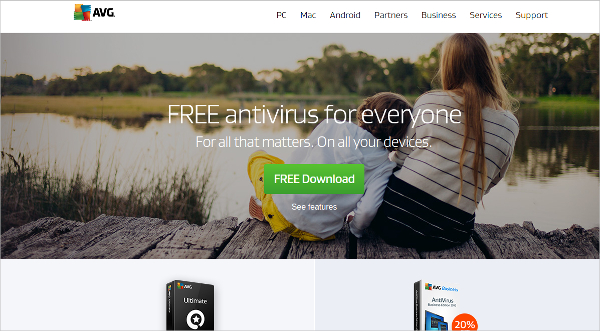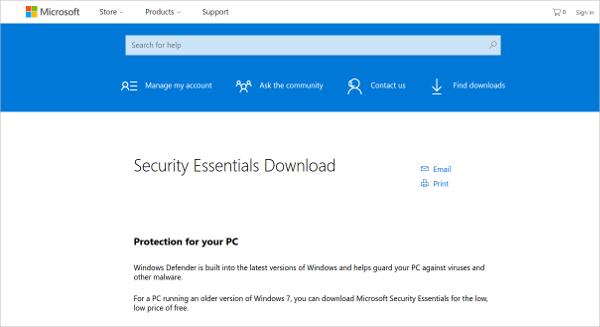Malware is something that could cause a great deal of damage to your device if you do not remove it on a timely basis. You could possibly lose a great deal of data as some of the malware is very dangerous. For removing these you will be able to use certain Malware Rootkit Removal. Trojans can be removed by using Trojan Removal Tool. These Anti-Malware Software can be used very easily and for free.
Super Antispyware
This premium software from Support.com, Inc. will quickly scan hard drives, removable drives and much more for detecting Spyware, Adware, Malware, Trojans and many other types of threats.
Spybot – Search & Destroy
This premium software will have many additional tools and features that can be used for virus protection. It will have the features of anti-virus, anti-spyware and anti-malware software.
Spyware Terminator
This free software from SpywareTerminator.com will be useful for shopping, banking and downloading on the internet securely. You can get daily updates against the spyware threats.
Ad-Aware Free Antivirus+
This free software from Lavasoft will be able to offer real-time protection using the filters that are continuously updated. Malicious URLs can be blocked even before you could open it.
AVG
This free software from AVG Technologies can be used on any type of device for protecting it from viruses, spyware, thieves, and snoops by running advanced scans very easily.
Bitdefender Internet Security 2017
This premium software from Bitdefender will be able to provide complete data protection and enhance the performance of the device. Active threat control is available and internet security is provided.
Panda Free Antivirus
ESET Internet Security
Malware Removal Tools For Different Platforms
If you want to install any type of Malware Removal Tools then you can use certain Malware Removal Tools. These software will work in such a way that you will be able to install it only on one particular operating system like Windows, Mac, Linux or Android and not on anything else.
Microsoft Security Essentials for Windows
This premium software from Microsoft is a guard that can be used for protecting PCs against viruses and other types of malware that will exist on the Windows devices.
ClamXav for Mac
This premium software from Canimaan Software Ltd. can be set up in such a way that it will be able to scan specific files or the entire hard drive for monitoring the health and safety of the files.
CM Security for Android
This free Android app can be used for locking the applications like play store, browser, Bluetooth and much more. Created by Cheetah Mobile (AppLock & AntiVirus), this app is very easy to use.
Anti-Malware – Most Popular Software
This premium software from Malwarebytes is an anti-malware software that is very popular for crushing the different types of malware attacks automatically and instantly. Infections can be cleaned and further infections can be prevented.
How to install Malware Removal Tools?
You will be able to use any type of malware removal tool based on your requirements. You can select that appropriate software by reading the reviews and then the software can be downloaded. If it is a premium version, then you should buy the login credentials from the manufacturer for accessing the software. Free versions can be downloaded directly by clicking the link and saved the file. This has to be unzipped and the installation file should be run by following all the instructions that are prompted on the screen so that you can save the software to the desired location.
With the help of these malware removal tools, you will be able to run the entire cyber security. Family oriented protection can be provided so that the online activities of the kids could be monitored and all types of suspicious sites can be blocked so that you can keep the hackers and data snoops from entering.
Related Posts
Top 7 .NET Tools Download Reviews
7+ Best Automation Testing Tools Download Reviews
7+ Best SSH Tools Download Reviews
7+ Best IIS Monitoring Tools Download Reviews
6+ Best Network Admin Tools Download Reviews
7+ Best Link Checker Tool Download Reviews
5+ Best Vector Design Tools Download Reviews
6+ Best Visual Database Tools Download Reviews
6+ Best Software Testing Tools Download Reviews
7+ Best Android Development Tools Download Reviews
7+ Best Source Code Analysis Tools Download Reviews
6+ Best Linux Emulator for Windows Download
7+ Best Presentation Tools Download Reviews
7+ Best Debugging Tools Download Reviews
7+ Best Data Quality Tools Download Reviews