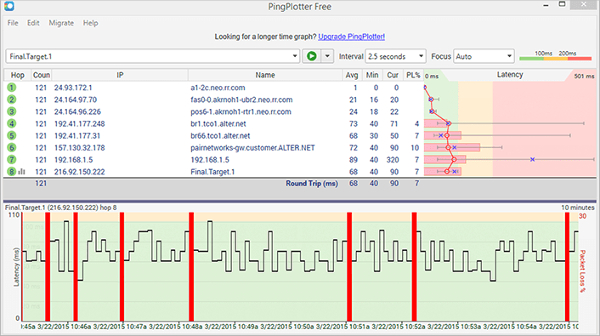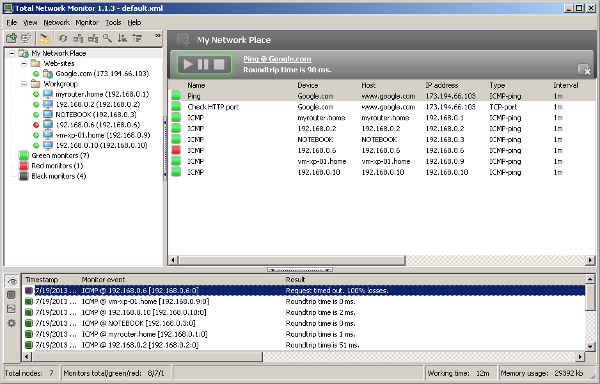Has this happened to you? That you have started downloading a file and suddenly the internet connection breaks down in between and the download fails? Similar things often happen to a number of people some day or the other. One thing that these people can do is to download the Ping Monitor tool on their devices.
Of course, this may not stop your internet connection from getting disrupted but can surely help you in tracking the issues. Some of such amazing tools are mentioned below.
PingPlotter
Ping Plotter is compatible with all the three operating systems such as Windows, Android, and Mac and is able to provide reasons for any connection failure or error. It easily visualizes the performance of the connection so that you do not have to waste your much time in finding out the faults rather than solving them.
Site24x7
Site24x7 Ping monitor tracks the accessibility of a specific host/IP address by performing periodic pings. It can also be used to check for the availability of a particular server or network device. The metrics that are generated are detailed and in the form of graphs, charts and tables that aid you to understand and do a comprehensive analysis of the Ping performance.
SpiceWorks
This tool is mostly for CCTVs, X-rays, and other control systems in the form of remote access via a web-based interface. It shows the status of the systems such as which one is online and which one is offline. The dashboard allows you to have an eye on all the networks available. You can have customizable alerts for notifications. Real-time monitoring helps you to get real time results.
EMCO Ping Monitor
The tool runs all 24 hours and tracks and lets you know about the connection ups and downs of more than one host. With a properly generated report, it helps you in knowing the connection errors. The tool is available in two versions among which the free edition can work for up to 5 hosts while the professional edition works on an endless number of hosts.
Ping Monitor Tool for Other Platforms
Not only in computers but also other devices such as smartphones and tablets that run on internet connection may face trouble from time to time. Hence, Ping monitor tool is now available for windows as well as for mobile interface or smartphone/ iPhone app or android application.
Auto Ping – Ping Monitor Tool for Mac
If you are into travelling various places from time to time with roaming internet connection on your smartphone, then this application is the best for you. This tool will let you know about the strength capacity of your internet network on your iPhone device. As per the new version, the application can be added on the menu bar.
Ping Monitoring with Nagios – Ping Monitor Tool for Windows
Nagios not only lets you know about the internet connection’s strength but also the packet loss of your network. The tool benefits in increased services and availability of applications and also detects protocol failures and outages of network whenever it happens. With Nagios XI even the satellite connection can be detected.
Ping (Host) Monitor – Ping Monitor Tool for Android
The tool can help you in monitoring internet connectivity in real time on any device that runs on the android operating system. It is available in two themes that are light and dark. The tool just scans the available host’s IP network in order to know about the strength of the internet connection on the device.
PAESSLER – Most Popular Ping Monitor Tool of 2016
This software allows you to check server health with PRTG’s PING Sensor. The tool not only helps you in detecting performance issues related to the internet but also with intranet connectivity. The tool is free for use for both personal as well as the commercial use and it allows the users to use the tool on as many as 100 servers.
What is Ping Monitor tool?
Today there are many organizations and firms where their work is based on smooth internet. In these places, if there is an issue in the internet connectivity, then a lot of work gets hampered. Ping Monitor tool is a web-based tool that helps the users in detecting the failures and issues in the internet connectivity such issues can be sorted out soon in order to keep the internet connection running smoothly.You can also see Video Editing Tools
Along with network, the Ping also detects issues in Intranet and VPN networks too. There are various tools available for various operating systems such as Android, Windows, and Mac among which the right one can be selected for your device.Internet is helpful in a number of ways, hence when it goes for a toss; a number of things gets hampered.You can also see Data Scraping Tools
Ping Monitor tool is a solution that may not fix, but detects the internet connectivity so that in place of diagnosing the exact issue, the problem can be solved out instantly to get the internet connection back.
Related Posts
Top 7 .NET Tools Download Reviews
7+ Best Automation Testing Tools Download Reviews
7+ Best SSH Tools Download Reviews
7+ Best IIS Monitoring Tools Download Reviews
6+ Best Network Admin Tools Download Reviews
7+ Best Link Checker Tool Download Reviews
5+ Best Vector Design Tools Download Reviews
6+ Best Visual Database Tools Download Reviews
6+ Best Software Testing Tools Download Reviews
7+ Best Android Development Tools Download Reviews
7+ Best Source Code Analysis Tools Download Reviews
6+ Best Linux Emulator for Windows Download
7+ Best Presentation Tools Download Reviews
7+ Best Debugging Tools Download Reviews
7+ Best Data Quality Tools Download Reviews