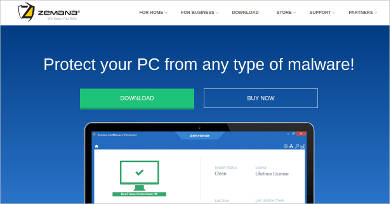Adware can get into your computer systems without any warning, and when it starts bombarding your computer screens with unwanted ads and pop-ups, it can become annoying. It also becomes a bit disruptive especially when you are tending to important matters.
Luckily, there are software available for download online, such as the Adware Removal Tool—the most popular of the bunch, which can get rid of adware and can help keep your computer systems and other devices from the latest potential threats.
Below is a list of 6+ adware removal tools, which are free and are readily available for online download and can help keep your computer free from malicious threats.
Lavasoft
SUPERAntiSpyware
SpyBot
Though they are irritating, most adware are harmless. But there are some adware that can gather some crucial information such as your personal information or gather information from websites that you visit. Some of the ways that adware can get into your computer system are through
- Freeware or Shareware. Developers of freeware or shareware include adware during the installation of such programs as a means of getting revenue from what you downloaded. It’s their way of covering development costs and, in the case of freeware, let users keep using the software for free.
- Infected websites. When visiting suspect sites or websites that have a large volume of traffic, your browser or operating system automatically downloads or installs these adware through a security hole.
- E-mails. Though this method is not as common as the other two, some adware can be downloaded to your computer system through e-mails, the same way some viruses were installed.
Since adware is categorized as a form of malware, removing it from your system is the safest bet to safeguard your computers and devices. You can also see Malware Removal Tools.
Also, not only are these programs available for computer operating systems such as Windows and Mac, but they are also available for mobile operating systems like Android and iOS, so there really is no worry as to what you are going to use.
Zemana for Windows
Bitdefender for Mac
Malwarebytes Anti-Malware for Android
Adware Removal Tool – Most Popular Software
Keeping your computer systems clear from adware and other possible threats is important and can also increase the productivity of the user because there will be less disturbance from adware. Tools that remove adware can also increase your computer’s speed and will keep it highly guarded. Having such tools is practical especially for those who work with computers on a day-to-day basis. It is basically a whole new way of enhancing the protection of your computer systems.
There is no better way to detect and remove adware from your computer than through using adware removal tools, and we are sure that you can find one that can be the best choice for you computer needs from the 6+ tools that were mentioned. The best thing about this? All 6+ mentioned are free and are available online. You can also see Adware Removal Software so you’d know about what we think of adware removal software.
Related Posts
Top 7 .NET Tools Download Reviews
7+ Best Automation Testing Tools Download Reviews
7+ Best SSH Tools Download Reviews
7+ Best IIS Monitoring Tools Download Reviews
6+ Best Network Admin Tools Download Reviews
7+ Best Link Checker Tool Download Reviews
5+ Best Vector Design Tools Download Reviews
6+ Best Visual Database Tools Download Reviews
6+ Best Software Testing Tools Download Reviews
7+ Best Android Development Tools Download Reviews
7+ Best Source Code Analysis Tools Download Reviews
6+ Best Linux Emulator for Windows Download
7+ Best Presentation Tools Download Reviews
7+ Best Debugging Tools Download Reviews
7+ Best Data Quality Tools Download Reviews