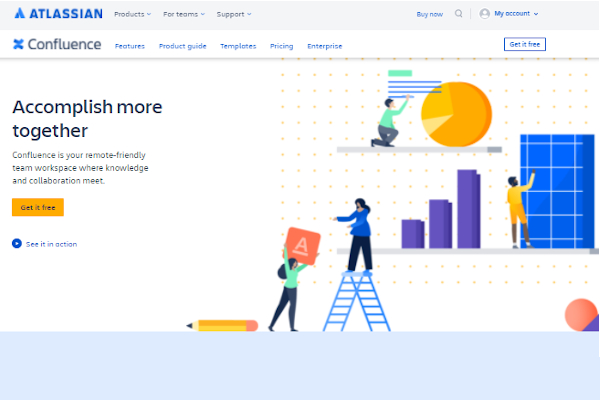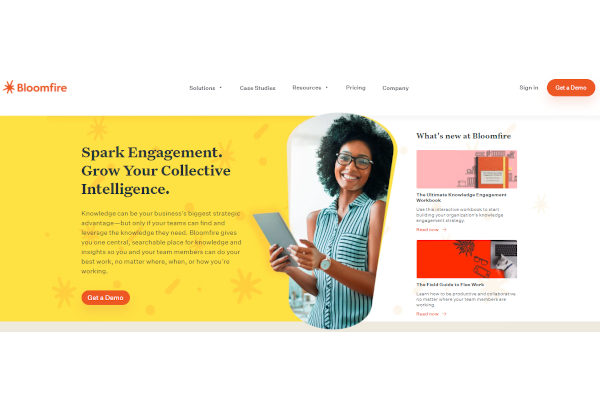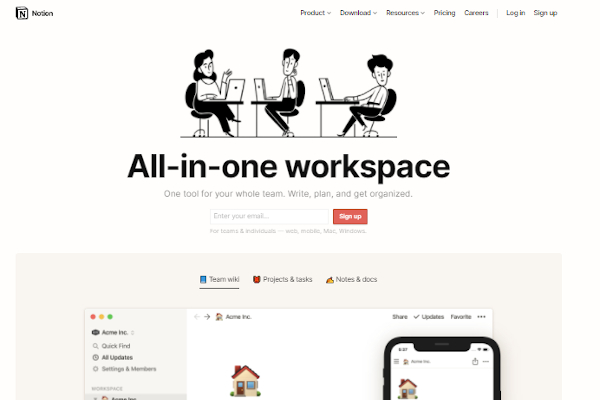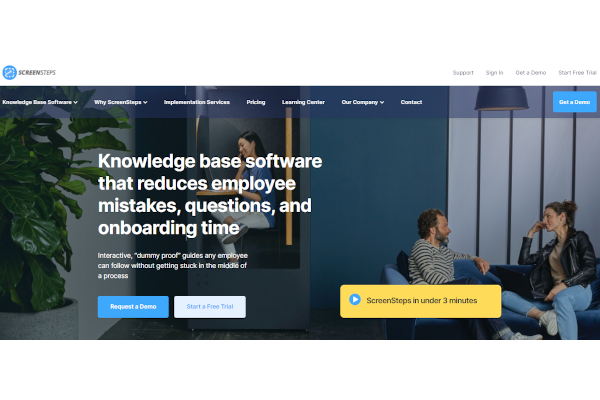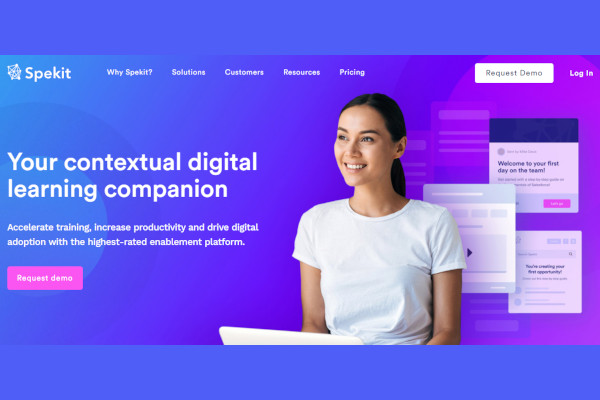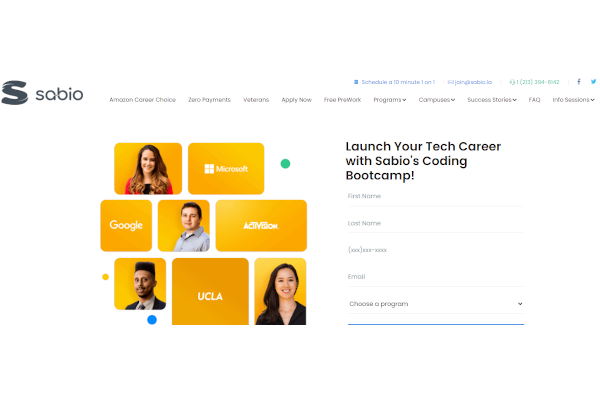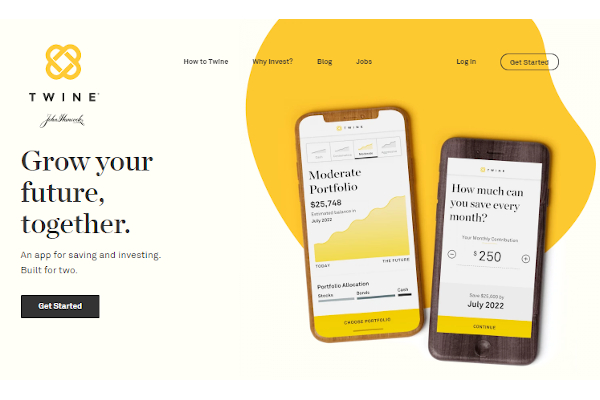Employee communication and collaboration are always crucial elements to ensure operational efficiency and maintain harmony within the workforce. With modern solutions present nowadays, you can use plenty of platforms, including robust enterprise wiki software, to gain a lot of opportunities to improve your strategies. If you do not have one yet, now is the time for you to secure yours.
13+ Enterprise Wiki Software
1. Confluence
2. Guru
3. Bloomfire
4. Notion
5. ScreenSteps
6. Slite
7. Panviva
8. Spekit
9. SABIO
10. Slab
11. EXo Platform
12. Archbee
13. Twine
14. Shelf
What Is Enterprise Wiki Software?
Enterprise wiki software is a digital solution that functions to help businesses with the processes of managing and organizing knowledge articles. Depending on the software, you can utilize it for internal use or deploy it to improve your customer knowledge management practices. With this software, you can access the controls you need to add and edit the content on a centralized platform, making it more convenient for users to manage enterprise wiki activities.
Also, it has collaboration software functionalities and is also searchable. Overall, this software provides organizations a platform to share and update information, streamlining knowledge sharing, project planning, and other activities that require team participation and coordination.
Benefits
One of the benefits of using this solution is how easily you can access and explore it to share information and learn essential data. Also, its workflow automation capabilities eliminate the complexities involved in the process. In addition, considering its collaborative capabilities, it can function as a tool for aligning staff members and varying departments and keeping them on the same page.
Features
In choosing the enterprise wiki for you, you should aim to secure the one that can offer you the most from this deal. That said, study your options while considering essential aspects, such as the aspects they specialize in and their inclusive functionalities, to identify which one has service offerings that meet your needs. Also, aside from their interface designs and pricing structures, you should check their compatibility with the size of your organization and their supported digital devices. The following are features you should also consider:
- Full-page search capabilities
- Content storage
- Text editor tools
- Commenting capabilities
- Knowledge management functionalities
- Ready-to-use and customizable templates
- Content collaboration and management features
- Document generation and organization functionalities
- Third-party application integration
Top 10 Enterprise Wiki Software
1. Confluence
This internal communications software has file sharing and information governance capabilities. Its developer, Atlassian, has 5,752 employees and has a generated revenue of 2.1 billion dollars.
2. Guru
This knowledge management software has features for cataloging and knowledge base management. They have 238 employees in their team and have 31.8 million dollars in revenue.
3. Notion
With this collaboration software, you can use template management and project management functionalities. They have a revenue of 24.1 million dollars and have 166 people on their team.
4. Spekit
Spekit provides its users with communication management and content curation tools. They have 50 people in their team and have 10 million dollars in revenue.
5. Panviva
Panviva is an onboarding software with functionalities for feedback management and knowledge base management. They have a generated revenue of 9.9 million dollars and have 68 employees.
6. Bloomfire
With this digital asset management, you can streamline document classification and asset sharing. Bloomfire has 8.8 million dollars in generated revenue and has 61 employees working for them.
7. SABIO
Functionalities for decision support and full-text search are accessible in this digital solution. They have a revenue of 6.5 million dollars and have 55 people working for them.
8. Slite
Slite is a knowledge management solution that has notes management and version control capabilities. They have 26 employees in their team and have a revenue of 3.8 million dollars.
9. Slab
Meeting management and brainstorming tools are examples of features in this document management software. They have employed 52 people and have generated a revenue of 1.2 million dollars.
10. ScreenSteps
When you use this software, you can access a self-service portal and collaboration tools. They have five people working for them and have 974 thousand dollars in revenue.
FAQs
What are the advantages of an intranet wiki?
Having a wiki as a part of your employee intranet solution will help you share information with plenty of people, including those from different teams and departments, increasing transparency and flexibility. Also, it allows you to track authors of documents and those who edit them for more accountability and security.
What are essential platforms enterprises should have?
There is an overwhelming number of digital solutions specifically designed to help enterprises with their day-to-day operations. Despite that, a few of them that most enterprises in this digital technology cannot go without if they want to stay competitive. These enterprise applications include customer relationship management software, business intelligence software, marketing automation software, supply chain management software, and knowledge management software.
What is ERP software?
ERP (Enterprise Resource Planning) software refers to the modern software solution consisting of varying modules to handle multiple aspects of running enterprises. It aids enterprises in simplifying the processes of planning and managing resources. In addition, it has digital tools for business process automation, improving productivity, and heightening customer experience.
As enterprises usually involve multiple locations, ensure your employees can update and inform each other of essential information without much hassle by going digital and utilizing appropriate modern solutions. Choose from the key players in this article and get the best enterprise wiki software for you today to improve organizational effectiveness.
Related Posts
10+ Best Chemical Software for Windows, Mac, Android 2022
12+ Best Vulnerability Scanner Software for Windows, Mac, Android 2022
4+ Best Bundled Pay Management Software for Windows, Mac, Android 2022
10+ Best Trust Accounting Software for Windows, Mac, Android 2022
10+ Best Patient Portal Software for Windows, Mac, Android 2022
13+ Best Virtual Reality (VR) Software for Windows, Mac, Android 2022
12+ Best Bed and Breakfast Software for Windows, Mac, Android 2022
15+ Best Resort Management Software for Windows, Mac, Android 2022
14+ Best Hotel Channel Management Software for Windows, Mac, Android 2022
12+ Best Social Media Monitoring Software for Windows, Mac, Android 2022
10+ Best Transport Management Software for Windows, Mac, Android 2022
10+ Best Other Marketing Software for Windows, Mac, Android 2022
10+ Best Top Sales Enablement Software for Windows, Mac, Android 2022
8+ Best Industry Business Intelligence Software for Windows, Mac, Android 2022
10+ Best Insurance Agency Software for Windows, Mac, Android 2022