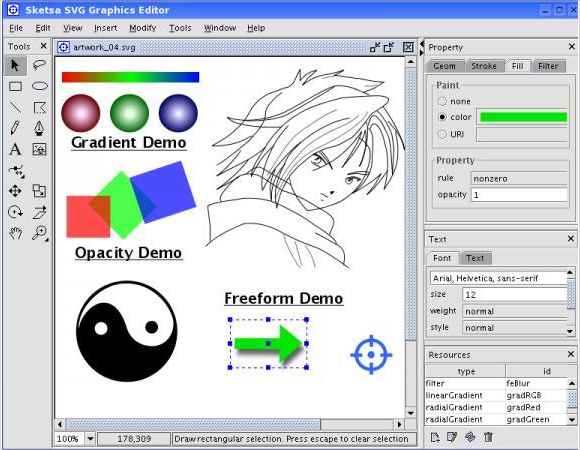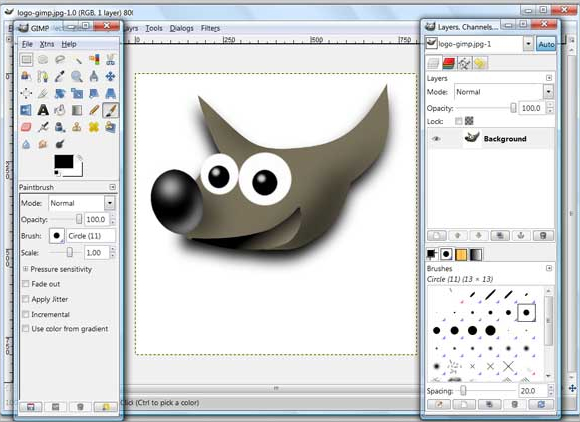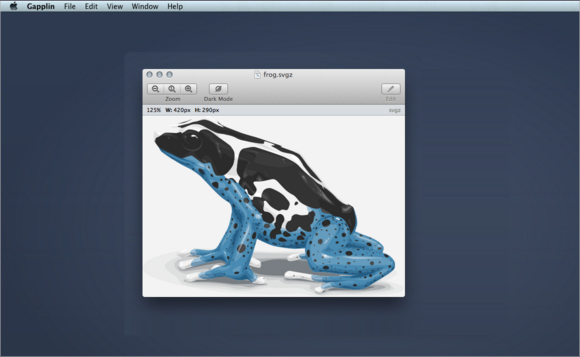SVG refers to scalable vector graphics which means it is in vector file format that lets two dimensional images to be displayed on XML pages. SVG images are extensively used these days by designers because of their scalable nature which means that the size of the image adjusts automatically and also its resolution with changing window size.
We will tell you about some awesome software available for free online that lets you view SVG images.
1. Free SVG Viewer- Simple SVG File Viewing Software
This is relatively simple software that can be used to view and even create interactive, high quality SVG images very easily. It is ideal for both new users and professional designers.
Key features:
- Can save compressed images for later viewing.
- Free for lifetime.
- No registration needed for updates.
- High quality graphics.
2. SVG Edit- Fast and Functional
It is a JavaScript driven editor that functions directly in the browser. It is a convenient solution for viewing SVG images and as the name suggests, it can even edit the images and save them for future uses.
Key features:
- Works in any modern browser.
- Configurable options.
- Resizable canvas.
- Plug-in architectures.
3. GIMP- Portable Image Editing and Viewing Software
GIMP is very potent software for viewing SVG images and can even be used for editing them and the best part is it is distributed for free.
Key features:
- Allows viewing SVG images in full Screen mode.
- Portable.
- Export SVG files into other file formats.
- Photo retouching, image composition supported.
4. Paint.NET- Intuitive Innovative User Interface
Paint.NET is not exclusively designed for SVG image viewing and can even be used as a multipurpose photo editor for all other popular formats like JPG, PNG etc. It enables the user to view one SVG image as a time with its SVG image plug-in.
Key features:
- Available for only Windows PC’s.
- Variety of effects supported.
- Can be used as a editor for any other image file type.
- Available in English, French, Hindi and many other languages.
5. Active Pixels- SVG Image Viewer and Editor
Active Pixels is image and computer graphics editor that also supports multiple SVG image viewing at a time.
Key features:
- Supports viewing of SVG images in multiple tabs.
- Good quality images.
- Supports opening image directly from image URL.
- Can convert SVG images in other file formats.
6. Grapplin- Process Multiple SVG, SVGZ and Animation SVG for Free
It’s a free SVG viewer and can even handle SVGZ and SVG animations. This software is devoted for MAC users only.
Key features:
- Browser compatible preview.
- Update of any file is automatically saved.
- Multiple SVG files can be processed together.
As SVG has become very popular with designers due to their great quality and crisp images, SVG viewer software are used dramatically to view these images. Although these images can be viewed directly from the browser, this is not the ideal way to view them. We hope that, you find this list useful when searching for software for viewing SVG’s.
Related Posts
10+ Best Trust Accounting Software for Windows, Mac, Android 2022
10+ Best Patient Portal Software for Windows, Mac, Android 2022
13+ Best Virtual Reality (VR) Software for Windows, Mac, Android 2022
12+ Best Bed and Breakfast Software for Windows, Mac, Android 2022
15+ Best Resort Management Software for Windows, Mac, Android 2022
14+ Best Hotel Channel Management Software for Windows, Mac, Android 2022
12+ Best Social Media Monitoring Software for Windows, Mac, Android 2022
10+ Best Transport Management Software for Windows, Mac, Android 2022
10+ Best Other Marketing Software for Windows, Mac, Android 2022
10+ Best Top Sales Enablement Software for Windows, Mac, Android 2022
8+ Best Industry Business Intelligence Software for Windows, Mac, Android 2022
10+ Best Insurance Agency Software for Windows, Mac, Android 2022
10+ Best Leave Management Software for Windows, Mac, Android 2022
10+ Best Mobile Event Apps Software for Windows, Mac, Android 2022
10+ Best Online CRM Software for Windows, Mac, Android 2022