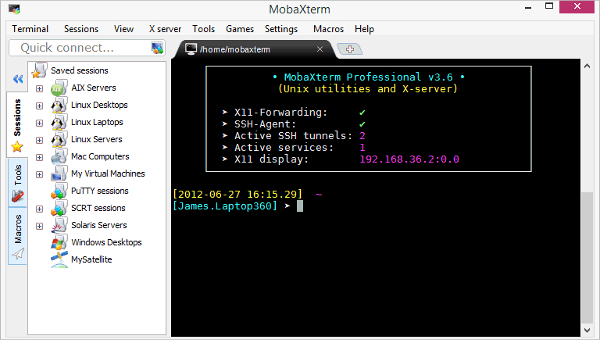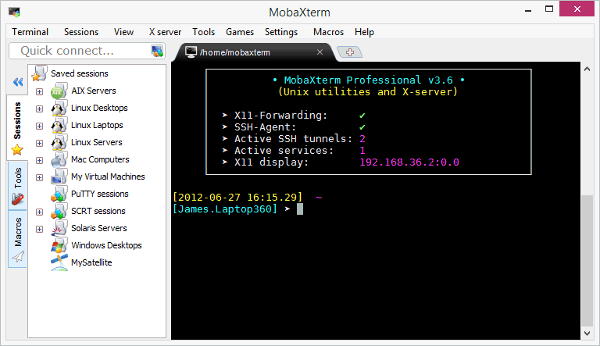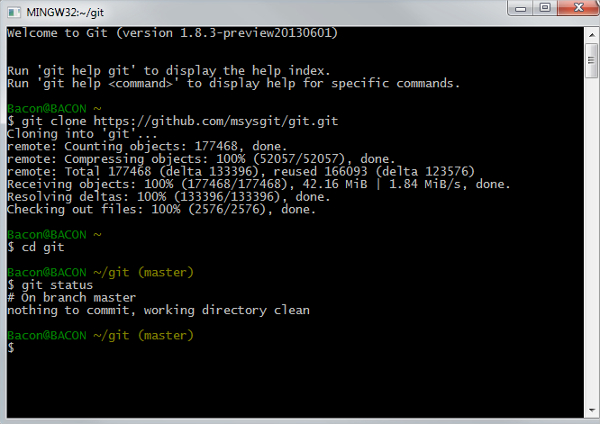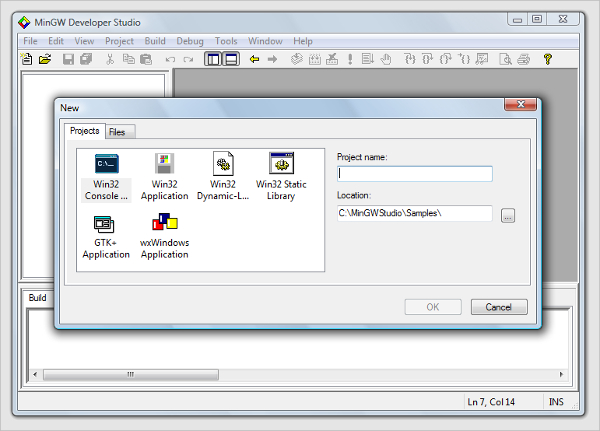There are various sites which one can use to download Unix tools for windows. These sites allow for GNU utilities for windows as well as one can even download Unix utilities for windows and Unix commands. This works well with those who uses Unix commands and have to work in a windows environment. There are various parts to the software and they usually consist of the base utilities, base SDK, GNU SDK, SVR 5 Utilities, Unix Perl as well as the Visual studio debugger add-ins.
UnxUtils
This is important and mostly used by those people who are accustomed to Unix commands. It helps to port the GNU utilities to windows. The Unix commands work even in Windows 64-bit environment. It is even used to run web scripts.
MobaXterm
This software helps those who like Unix based tools but they have Windows based systems. Using this software most of the GNU utilities for windows can be ported to the Win32 system. It only depends on the Microsoft C runtime and not on emulation layers.
Cygwin
This is a collection of GNU utilities for windows as well as it contains different open source tools which are very akin to Linux distribution on Windows. It has a DLL which allows for POSIX API functionality. It works with both 32-bit as well as 64-bit versions of Windows and even works with Windows XP.
UNIX- GREPCIDR
This is used for various reasons. It is used to filter IP addresses against different classless Inter-Domain Routing specifications. It also helps to invert matching as well as load patterns and it can process a larger number of IPs as well as networks. It can be used for filtering mails and processing them as well, with network security, analysis of logs and for different applications.
Git
This is a great set of downloadable Unix tools for windows. It allows user interfaces which are usable by both experienced as well as novice Git users. It allows for BASH emulation so Git can be run from the command line. There are also GUI versions which are available.
Busy Box
This software is used as a set of programs which is used to run Unix utilities for windows as well as various Unix commands. It, however, cannot run a modem. It has scripts and configuration files as well as other tools which can be run on the system. For web-based configurations, CGI scripts can be run as well.
MinGW
This consists of project file distribution directories. It has different directories including the top level one which has the installer, MSYS, and MinGW. It has an extension, base as well as contribution directories.
Most Popular Tool – Microsoft Windows – UNIX
Among all the programs which provide Unix tools, you can download Unix tools for windows with this software. It allows Unix utilities for windows as well as Unix commands and it can be used for Unix-based applications as well. It consists of various parts including base utilities, Base SDK and other certain parts which can be downloaded by the user. You can also see Android Emulator for Windows
What is UNIX Tools for Windows?
These are tools which are usable by people who have windows 32-bit or 64-bit systems. Most of these are downloadable options and it is extremely easy to download the software and then install it prior to it being run. Some of these software also contain different directories. The top level directories are usually the installer, MSYS, MinGW as well as other directories. There are also base, contribution as well as extension directories which are further broken down package wise. These software are usually configured similar to the kernel of Linux and so creating default configuration and then running the command “make menuconfig” is used to modify it.
Related Posts
Top 8 ETL Tools Download
Top 7 .NET Tools Download Reviews
7+ Best Automation Testing Tools Download Reviews
7+ Best SSH Tools Download Reviews
7+ Best IIS Monitoring Tools Download Reviews
6+ Best Network Admin Tools Download Reviews
7+ Best Link Checker Tool Download Reviews
5+ Best Vector Design Tools Download Reviews
6+ Best Visual Database Tools Download Reviews
6+ Best Software Testing Tools Download Reviews
7+ Best Android Development Tools Download Reviews
7+ Best Source Code Analysis Tools Download Reviews
6+ Best Linux Emulator for Windows Download
7+ Best Presentation Tools Download Reviews
7+ Best Debugging Tools Download Reviews