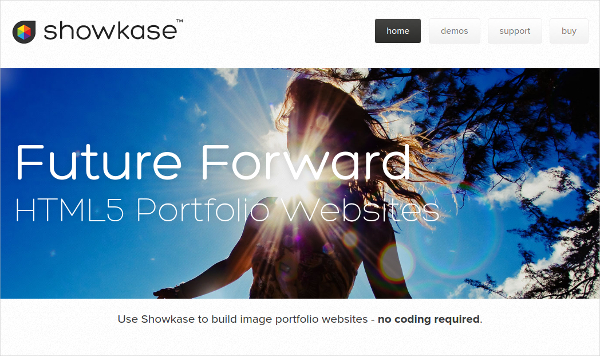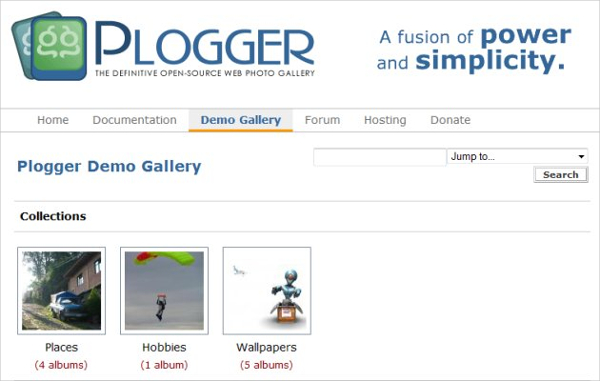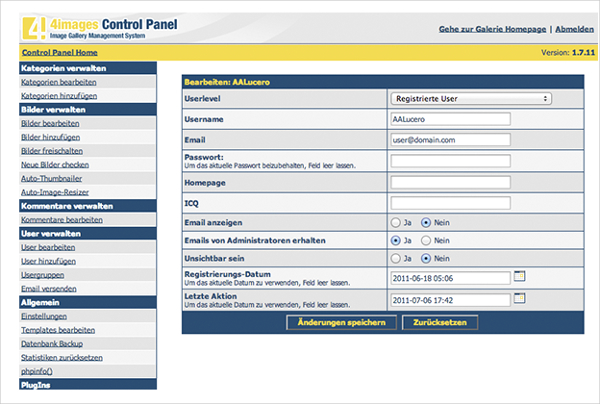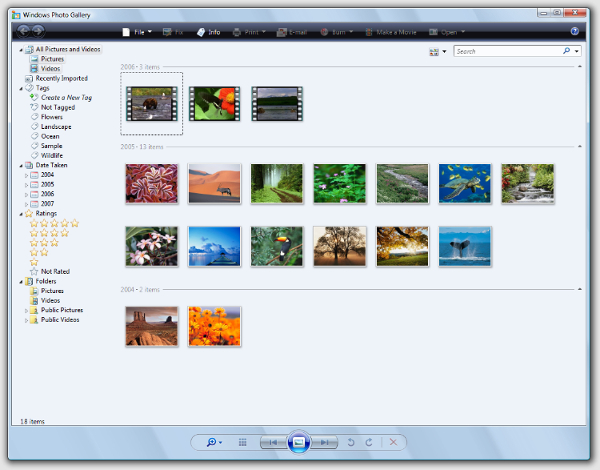Technology has made life simpler for web site owners. Nowadays, website owners can make use of different tools to create amazing images on their websites. One of the tools that make this possible is the web gallery tools. These tools come in a wide variety making it difficult to choose a specific one. Here is a list of some of the web gallery tools that you will find helpful in improving your gallery.
Pranas
Do not look anywhere else for a gallery tool for your images. Pranas is a program that requires no installation and opens in your browser just by pressing on a button. It enables you to create slideshows and have high resolution images of your original photos.
Arles image web creator
Arles image web creator allows you to create your images in just seconds. It modifies the image and creates HTML images automatically. It is free to use even for commercial purposes. You can download it if you want to create images quickly.
Piwigo
Piwigo is one of the best gallery software available. Some of the features of piwigo are that it supports more than 350 plug in extensions, browse by date feature, ability to validate the comments and a powerful search capability. It is both an open source and freeware. You can download it to change your gallery experience.
Jalbum
Jalbum software enables you to create WebPages, upload web pages and downscale the image to thumbnail and web size. It is easy to use all you have to do is just drag and then drop your video files and images to jalbum and you are good to go.
Juice box
Juice box is meant for creating responsive JavaScript images for blog or website. Setting up this software is easy and you can even use it on your mobile device. It supports browser like chrome internet explorer, opera mini safari and Firefox. It can run on windows, ios, Mac, android and Linux.
Showkase
You can make use of showkase to build your portfolio simply from scratch. You have to purchase this software. However, it is a onetime purchase and it comes with a demo version. It has a powerful customization and is easy to set up.
Plogger
You can now create your own photos by using plogger. It is an open source gallery system that enables you to create, edit and manage your photo galleries. It has a number of options that you can utilize such as RSS feeds, custom gallery organization, and remote image upload.
4images
4images gallery makes it possible to customize your photos. Some of the features of 4images are HTML templates, user management, and comment system. It can work with any file format. Some of the formats it works with are gif, mp3, jpg and pdf among others. It is free for both commercial and individual users.
Easy web gallery builder
Easy web builder is a software tool used to create photo galleries for websites. It saves on both time and money. It automates the gallery creation procedure without limiting on quality. It is suitable for experts as well as those with no idea on HTML coding.
Other web gallery tools for different platforms
In case you are looking for web gallery tools for specific operating systems, then you do not have to search any longer. Here is a list of some of the different tools for different platforms. You can make your pick based on the type of operating system that you use.
Photo web – for windows
Photo web is a small tool that is easy to use for creating photo galleries. To make this possible, you need to choose the folder that has the images to be published and choose each photo separately. The program allows you to preview the selected image and customizes its HTML output.
IGallery – for Mac
IGallery is software used to create web photo gallery. It has layout colors, offers drag and drop options, image rotation, image size, and slide show timing. It is suitable for Mac OSX 10.4. It can be used for formats such as tif, gif and jpg among other formats.
What are web gallery tools?
Web gallery tools are programs used to edit photos in your gallery. There are different programs at your disposal. These tools allow you to come up with different unique images. The tools come with a wide range of features which makes your experience worthwhile. To get started with using any of these tools you are required to download them.
There are tools that offer you with a trial version for you try the product before making a purchase. There are also those web gallery tools which are free download. You can choose any tool that suits your budget. There is definitely something for everyone.
How to install web gallery tools?
When it comes to installation, you just have to follow a simple procedure. Just like any other software, you need to download your web gallery tool of choice. Once download is complete you need to proceed to install the program on your machine. The whole process takes just a few minutes to perform. You just have to make sure that you have a stable internet connection.
Photo gallery can be used by website owners to make their websites look attractive. There are benefits that come with using web gallery tools. First and foremost, these tools put you in control of your sites content. Secondly, the pictures you showcase on your site are available for all to see. It does not cost a lot of money to have the images on your website.
Additionally, you can use the images to make some money by selling the pictures. Therefore, web gallery tools make the work of website owners easy when it comes to adding images. Besides, these tools are easy to use. Go ahead and create amazing photos to promote your product using any of the above web gallery tools.
Related Posts
Top 8 ETL Tools Download
Top 7 .NET Tools Download Reviews
7+ Best Automation Testing Tools Download Reviews
7+ Best SSH Tools Download Reviews
7+ Best IIS Monitoring Tools Download Reviews
6+ Best Network Admin Tools Download Reviews
7+ Best Link Checker Tool Download Reviews
5+ Best Vector Design Tools Download Reviews
6+ Best Visual Database Tools Download Reviews
6+ Best Software Testing Tools Download Reviews
7+ Best Android Development Tools Download Reviews
7+ Best Source Code Analysis Tools Download Reviews
6+ Best Linux Emulator for Windows Download
7+ Best Presentation Tools Download Reviews
7+ Best Debugging Tools Download Reviews