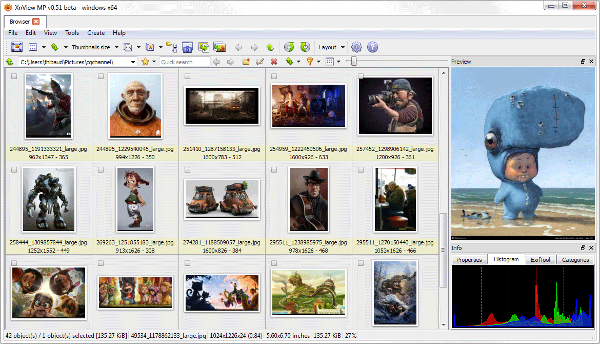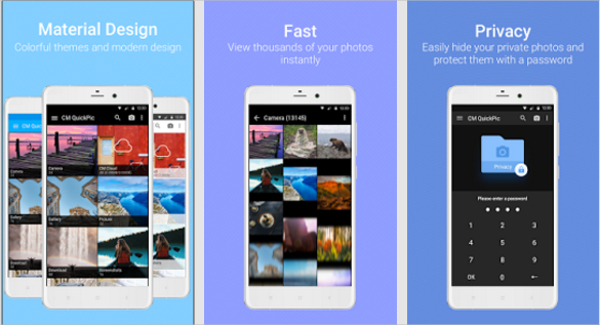Having hundreds or thousands of pictures on your device can be difficult to manage. It wouldn’t be easy to find the pictures that you are looking for, even though they are saved within your device. It would also be time consuming for you to look at your pictures manually just to find the one that you are looking for.
Thus, it is necessary for you to use image management tools. These tools can help you to manage your images in one place and keep them organized.
Zoner Photo Studio FREE
Zoner Photo Studio FREE is a free image management tool that helps you to manage and develop your images with ease. The features that are offered by this software include labels and keywords, panoramas, social media sharing, built-in photo gallery, and basic exposure edits.
StudioLine Photo Basic
StudioLine Photo Basic is a free digital imaging software that allows you to edit and archive your images with ease. It features media center basic, image editing, description writing, convenient Geo-tagging, load assistant, search and replace, and image sorting.
Google Picasa
Google Picasa is a photo management service provided by Google, which allows you to store and manage your photos in the cloud. It provides various features, including web album, image tagging, captions, image commenting, and image sharing. This service now available as Google Photos.
Cyberlink Photo Director
CyberLink PhotoDirector is a photography software that allows you to store, manage, adjust, and edit your images. It features layer editing, filter and blur tools, image effects, perfect portraits, easy object removal, and photo merging. It has a lens correction function with support for 100 lens profiles.
JetPhoto Studio
JetPhoto Studio is an easy to use digital photography software that allows you to organize and manage your photos and videos. It offers various features, including web gallery creation, flash gallery creation, web album publishing, GPS, Geotagging, phone wallpaper maker, and Flickr upload.
XnView MP
XnView MP is a media converter, browser, and viewer software that is compatible with more than 500 different media formats. This software features batch conversion and optimized performance, and it is available for Windows, Mac OS X, and Linux.
Magix Photo Manager
Magix Photo Manager helps you to keep track of all your images and manage your photo collections in one place. This software offers various features, including efficient photo management, photo categorization and rating, duplicate finder, image optimization, and automatic slideshow creation.
Pictomio
Pictomio is a free photo software that allows you to manage your photo collections with Geotagging feature. It features image management, video management, library, EXIF editor, 3D folder, albums and categories, 3D image carousel, slideshow, and image rating.
PhaseOne Media Pro SE
PhaseOne Media Pro SE is a professional photo management software that allows you to manage a large library of photos with ease. This software offers various features, including image editing, powerful organization, professional delivery, and seamless workflow.
Other Image Management Tools for Different Platforms
Most of the image management tools are available for Windows platform. However, there are other image management tools that are available for other platforms as well.
FotoStation
FotoStation is a professional image management software that allows you to organize and process large collections of images. It offers various features, including quick search, automation tools, full exif data editor, and metadata support. It is available for Windows.
Pixa
Pixa is a photo management app for Mac OS X that allows you to easily and effortlessly organize all of your images. It offers various features, including Retina-ready, Dropbox integration, effortless organizing, auto tagging, live folders, and image sharing.
QuickPic Gallery
QuickPic Gallery is a gallery app for Android that allows you manage all the photos that you have stored on your Android device. It features colorful and modern design, photo customization, photo privacy, CM Cloud, storage support, and multiple media support.
MyPics
MyPics is an iOS app that allows you to view and organize your photos and videos on your iPhone and iPad. It features album creation and organization, view exif data, display photo location, photo sharing, automatic Dropbox upload, and photo editor.
Phototheca – Best Image Management Tool of 2016
Phototheca is a photo management software that is capable of sorting, organizing, and viewing thousands digital photos in the most efficient way. It offers various features, including photo import, photo tagging, metadata editing, photo browsing, instant search, and smart album. This software is available for Windows XP and later.
What are Image Management Tools?
Image management tools are the type of software that allows you to manage your digital images in one place. Usually, a good image management tool allows you to not only organize and view your images, but also edit your images as well.
Managing your photo collections with these tools is necessary, since it can become increasingly difficult for you to organize all of your photos as your photo collections are growing. If you have thousands of photos on your device, you can find a particular image easily using these image management tools.
How to Install Image Management Tools?
Installing image management tools is easy. You just need to download the installation file from the official website of the respective software, and then run the installation file on your compatible device. Be aware that most of these image management tools need a high-performance computer or device to perform, so be sure that you meet the minimum hardware and software requirement before attempting to install the software on your device.
Managing ten or twenty images on your device may not be a difficult thing to do. But, when you have a hobby of taking pictures in every moment, you can end up having thousands upon thousands of images piled up on your devices. This volume of images can be really difficult to manage.
Moreover, without a good image management tool, it can be really hard for you to find some images that you are looking for. This is where image management tools become necessary. With this software, you can manage hundreds of thousands of images on your device with ease, as well as find the images that you are looking for in just a few seconds.
Related Posts
Top 8 ETL Tools Download
Top 7 .NET Tools Download Reviews
7+ Best Automation Testing Tools Download Reviews
7+ Best SSH Tools Download Reviews
7+ Best IIS Monitoring Tools Download Reviews
6+ Best Network Admin Tools Download Reviews
7+ Best Link Checker Tool Download Reviews
5+ Best Vector Design Tools Download Reviews
6+ Best Visual Database Tools Download Reviews
6+ Best Software Testing Tools Download Reviews
7+ Best Android Development Tools Download Reviews
7+ Best Source Code Analysis Tools Download Reviews
6+ Best Linux Emulator for Windows Download
7+ Best Presentation Tools Download Reviews
7+ Best Debugging Tools Download Reviews